The form of the reinforcement in the comment can be represented by a drawing or text that indicates the form of the bar. For example:
- R 1500 indicates a straight bar with a length of 1500 mm
- L 140×1500 indicates a bar with a length of 1500 mm and a hook of 140 mm, etc.
The choice of the text can be set in the menu “Lay-out” – “Comments” – “Form text…“. The following dialog box appears:
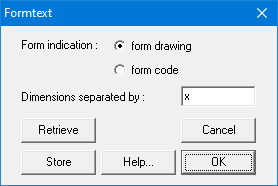
Here you can choose to indicate the form using a drawing or by a code.
This article explains how these codes can be set. The form indication will be followed by the different dimensions (fold lengths) of the bar, separated by a fixed text, which can also be set by the user (e.g. ” x “).
With the button “Store” you can save the current input as default. With the button “Retrieve” you can replace the current content of the dialog with the default values.
De vorm van de wapening in de uitleg kan voorgesteld worden met een tekening of een tekst die de aard van de vorm weergeeft. Bijvoorbeeld:
- R 1500 duidt op een rechte staaf met lengte 1500mm
- L140x1500 duidt op een staaf met lengte 1500mm en een haak van 140mm.
De keuze van die tekst kan ingesteld worden via in het menu “Layout” – “Tekst & uitleg” – “Vormtekst…“. Op het scherm verschijnt nu volgend dialoogvenster:
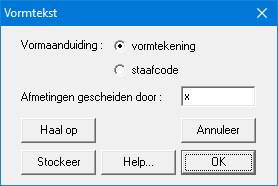
Kies in dit venster voor een vormaanduiding via de vormtekening of via de staafcode. Voor het instellen van de staafcodes wordt verwezen naar dit artikel.
De vormaanduiding wordt in de vormtekst gevolgd door de verschillende afmetingen (plooilengtes) van de staaf, gescheiden door een vaste tekst, die zelf opgegeven kan worden (zoals bijvoorbeeld ” x “).
Met de knop “Stockeer” bewaar je de huidige inhoud als default inhoud. Met de knop “Haal op” vervang je de huidige inhoud van het dialoogvenster door de default inhoud.
La forme de l’armature dans l’annotation peut être représentée par une esquisse qui donne le type de forme ou un texte qui décrit la forme de la barre. Par exemple :
- R 1500 signifie que la longueur de la barre vaut 1500 mm,
- L 140×1500 représente une barre de 1500 mm de longueur avec un crochet à gauche de 140 mm.
Allez vers le menu “Format” – “Annotations” – “Texte de forme…” pour le configurer. La fenêtre de dialogue illustrée est alors affichée à l’écran :

Dans cette fenêtre, vous avez le choix de mettre une petite esquisse (dessin de format) ou un texte (code) pour représenter la forme de la barre. Pour la définition des codes des barres, veuillez voir point 4.7.
L’indication de la forme est suivie par les différentes dimensions (longueurs à plier) de la barre, séparées par un texte fixe, que vous pouvez éditer vous-mêmes (comme ici ” x “).
Avec le bouton “Sauver“, vous enregistrez le contenu actuel comme contenu par défaut. Avec le bouton “Appeler” vous remplacez le contenu actuel de la boîte de dialogue par le contenu par défaut.

