HOW the hook lengths should be calculated, can be defined with the menu “Preferences” – “Hook lengths”. After selecting this command, the next dialog box appears on the screen:
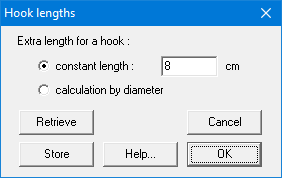
In this window we can choose whether we wish the extra length required for a hook to be a constant value entered by ourselves or whether we want it to be calculated by the program in function of the diameter.
With the button “Store” you can save the current input as default. With the button “Retrieve” you can replace the current content of the dialog with the default values. –
Hoe de haaklengtes berekend worden, kan gedefinieerd worden via het menu “Voorkeuren” – “Plooi – info”. Na selectie van het gewenste commando, verschijnt er op het scherm volgend dialoogvenster:
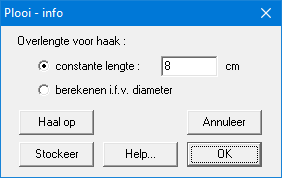
Kies in dit venster om de extra lengte die nodig is voor een haak zelf op te geven als een constante lengte of deze door ConCrete Plus te laten berekenen in functie van de diameter.
Met de knop “Stockeer” bewaar je de huidige inhoud als default inhoud. Met de knop “Haal op” vervang je de huidige inhoud van het dialoogvenster door de default inhoud.
La manière dont ces longueurs de crochet doivent être calculées, peut être définie dans le menu “Préférences” – “Info pour le pliage“. Après avoir sélectionné cette commande, la boîte de dialogue suivante apparaît à l’écran :

Avec le bouton “Sauver“, vous enregistrez le contenu actuel comme contenu par défaut. Avec le bouton “Appeler” vous remplacez le contenu actuel de la boîte de dialogue par le contenu par défaut.

