When you print a report, you get the error:
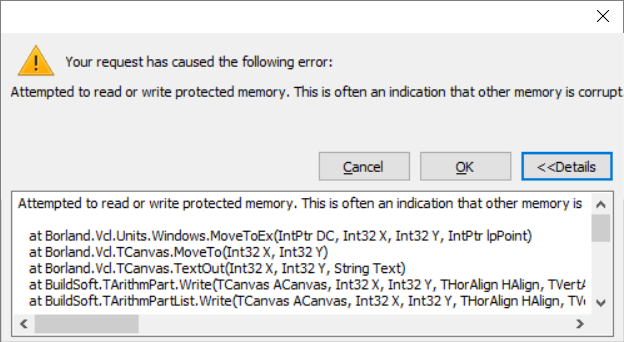
[NL]: Poging tot het lezen of schrijven van beveiligd geheugen. Dit duidt er vaak op dat ander geheugen is beschadigd at Borland.Vd.Units.Windows.MoveToEx(…)
[EN]: Attempt to read or write protected memory. This is often an indication that other memory is corrupt at Borland.Vd.Units.Windows.MoveToEx(…)
[FR]: Tentative de lecture ou d’écriture de mémoire protégée. Cela indique souvent qu’une autre mémoire est endommagée at Borland.Vd.Units.Windows.MoveToEx(…)
[ES]: Intento de leer o escribir en la memoria protegida. A menudo, esto indica que hay otra memoria at Borland.Vd.Units.Windows.MoveToEx(…)
Solution (recommended)
- Diamonds is very senstive when it comes to the default printer of your system.
Make sure you pick the default printer (don’t leave it up to Windows) and make sure the default printer is online.
If you really want to make sure the printer is not an issue, set the default printer to a virtual printer like PDFCreator. - Use Diamonds 2024 or newer.
Work around
Print an RTF. RTF is a format that is editable in MS Word.

