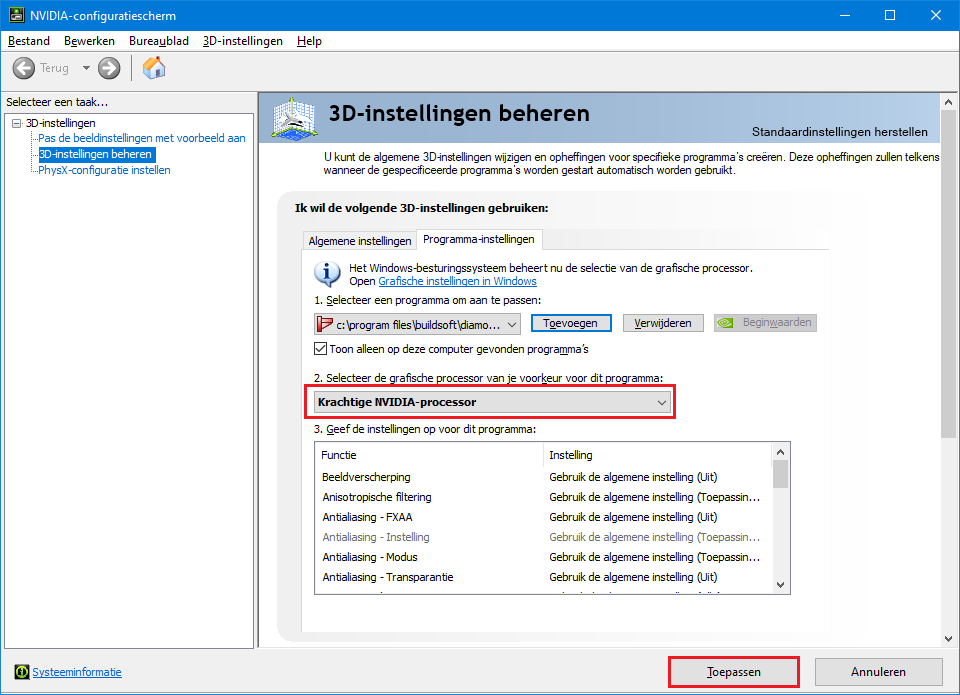You’re sending a connection from Diamonds 2024 to Powerconnect. At the moment the connection enters PowerConnect, you get the following error:
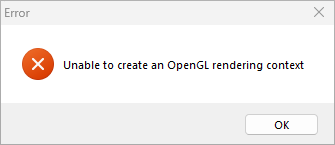
The error does not occur when you do the same steps in Diamonds 2023r01 (or older).
Solution
You’re computer probably contains more than one graphical card. You can check the amount of graphical card using the Device Manager (NL: Apparaatbeheer) of Windows. Asign the NVIDIA graphical card to PowerConnect by following these steps:
- Click with the right mouse button on the desktop and open the NVIDIA control panel.
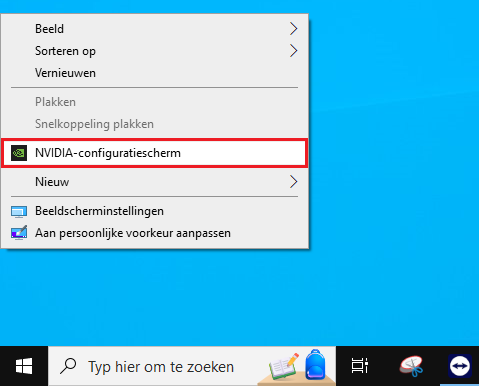
- Go to Manage 3D setttings > tab page Program settings.
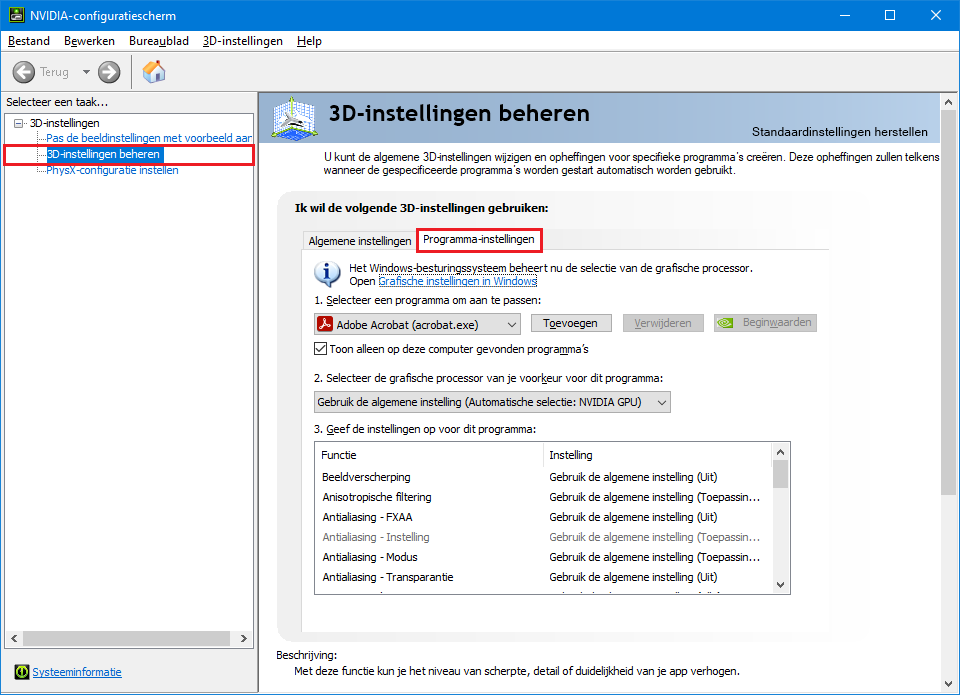
- Click on the button Add.
Browse to the folder C:\Program Files\BuildSoft\Diamonds 2024. Select the PowerConnect.exe and hit Open.
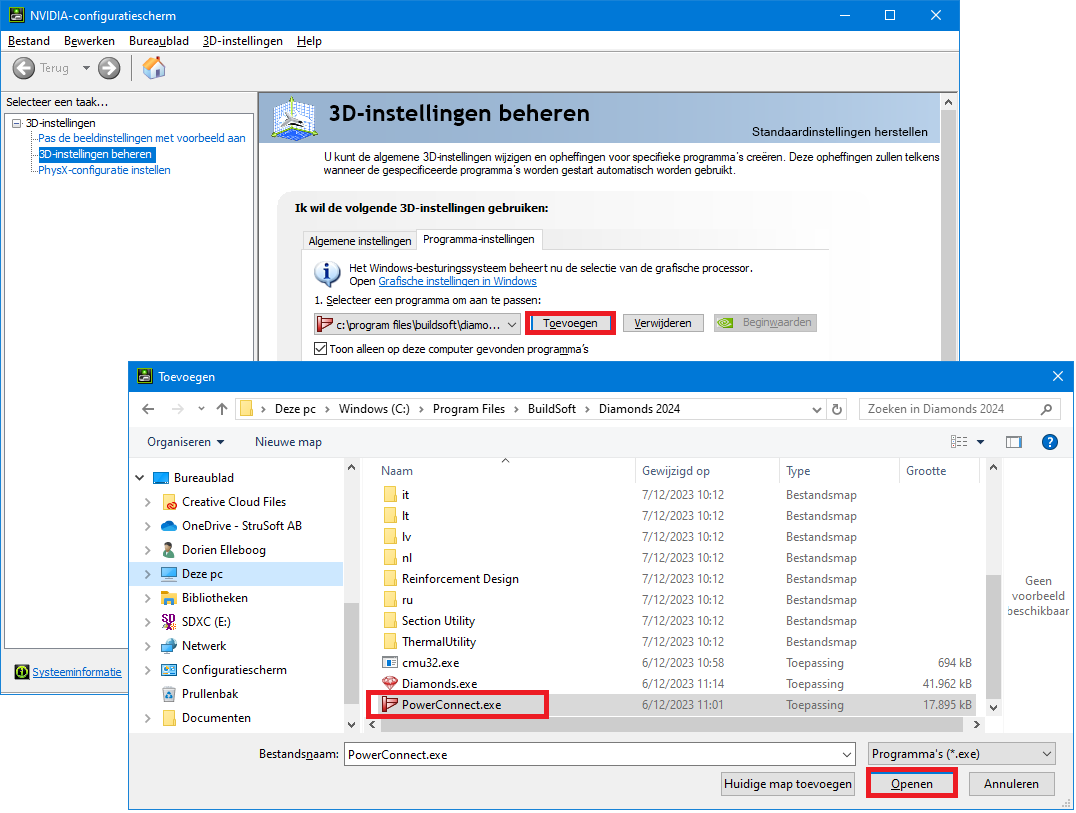
- Select the graphical processor to the NVIDIA card and hit ‘Apply’