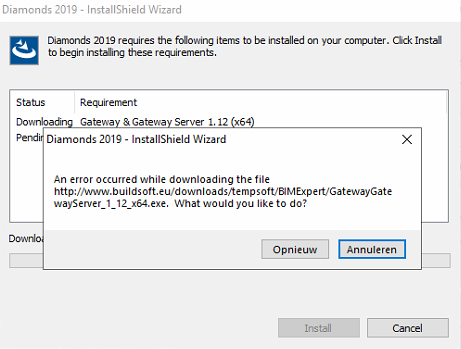While running the Diamonds, PowerConnect or BIM Expert installer, you the the error:
Solution
- Close/stop the installation.
- Download and install Gateway.
- Run the Diamonds, BIM Expert, PowerConnect installer again.
- Right mouse click on *.exe > Run as Administrator.
- Install Gateway with default settings.
- Run the Diamonds/ PowerConnect or BIM Expert again.