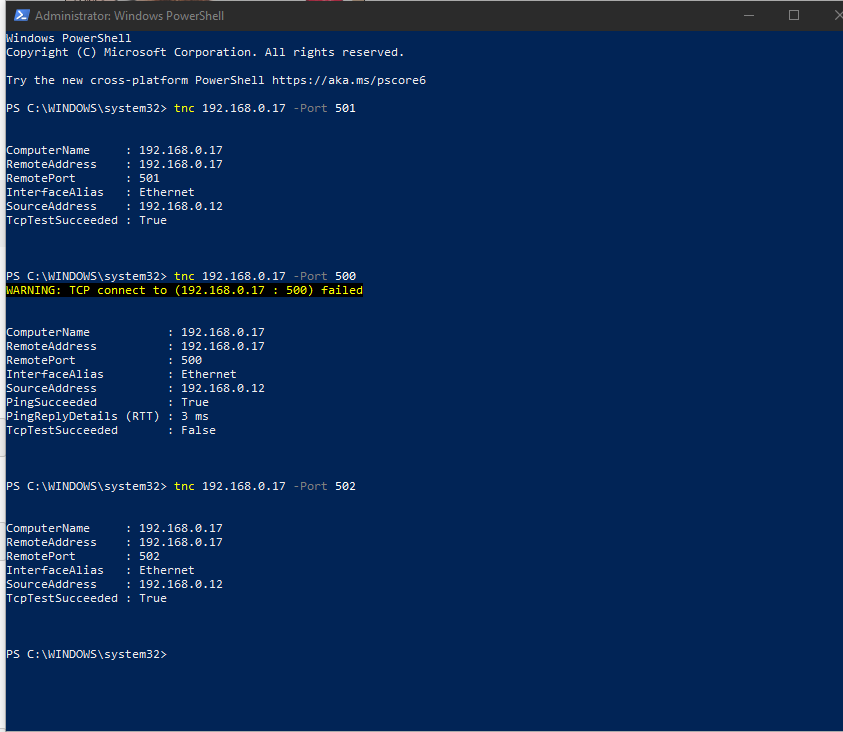Gateway Server is installed on server machine and users are created. From the client machine, it takes a long time to load the libraries and BIM Expert hangs.
Solution
Test if the ports you have set in the Gateway Configuration Tool (default 501 & 502) in are open on the server machine:
- Open Windows PowerShell
- Typ
tnc {ip_server} -Port {port_number} - Fix the failed checks by opening the ports
Example