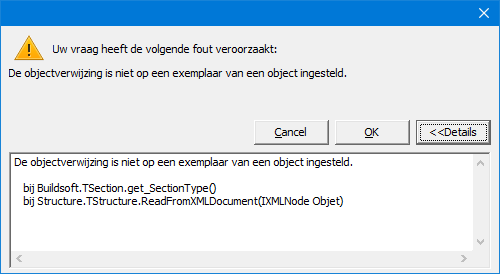Starting from Diamonds, you want to calculate a connection using PowerConnect. At the moment the connection enters PowerConnect, you get the error:
Cause: this error is caused by a bug in Diamonds 2024. It will be solved in Diamonds 2024r01. At the moment, a release data for Diamonds 2024r01 is unknown. In the mean time, you can use one the following work-arounds.
Solution 1 [recommended]
If you need to calculate a lot of connections, we suggest using Diamonds 2023 instead of 2024. Models made with Diamonds 2024, can be opened without problems in version 2023. The only thing you’ll have to do, is recalculate the model.
Solution 2 [temporary solution]
If you don’t need the feature often, you could try this.
- Have your model calculated in Diamonds. Don’t sent the connection to PowerConnect yet.
- Go to My Documents > PowerConnect. Depending on your operating system, the name ‘My Documents‘ can be ‘Documents‘.
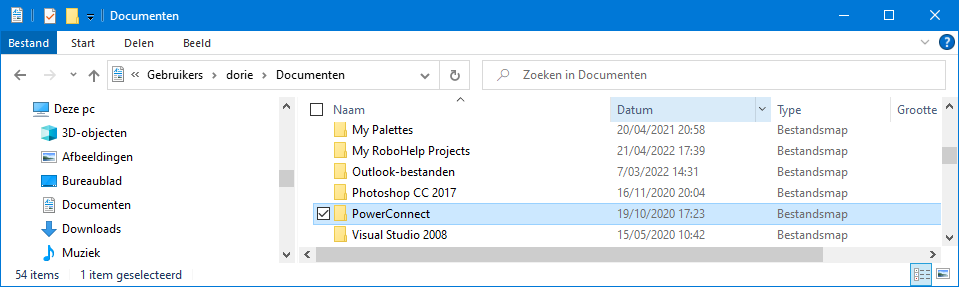
- Change the name of the folder ‘PowerConnect’ to something else, ‘PowerConnect2’ for example.
- Open Task Manager ( CTRL + ALT + DEL or right mouse click on the Windows bar). Click on ‘More details’.
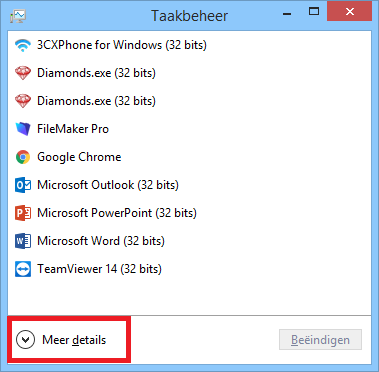
- Go to the tabpage ‘Services’.
- Find the service ‘Gateway’ > right mouse button > ‘Stop’.
Find the service ‘Gateway Server’ > right mouse button > ‘Stop’. - Select the connection and send it to PowerConnect as you normally would do. Once PowerConnect wants to launch, you’ll see the following:
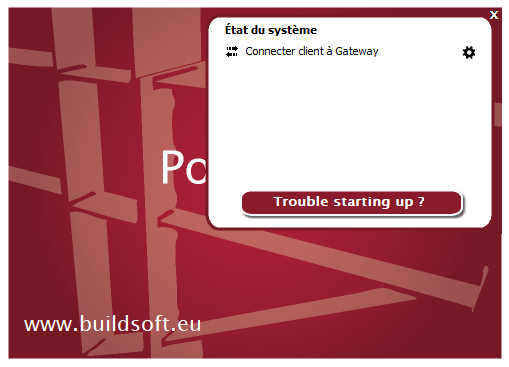
- Open Task Manager again ( CTRL + ALT + DEL or right mouse click on the Windows bar). Click on ‘More details’.
- Go to the tabpage ‘Services’.
- Find the service ‘Gateway’ > right mouse button > ‘Start’.
Find the service ‘Gateway Server’ > right mouse button > ‘Start’. - Close Task Manager.
- Design the connection like you would normally do.