When sending a model to Idea Statica Connection through BIM Expert, you get this error in Checkbot
Critical Error
An unrecoverable error occurred in the application an it is going to be terminated. Error details: Not enough quota is available to process the comman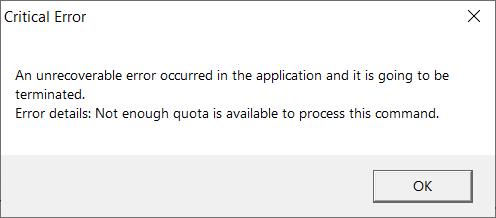
Solution
This error is usually to a large number of data (e.g. load combinations), which cannot be processed properly.
- Click ‘Ok’ to close this error message. Checkbot will close to.
- Open Idea Statica > BIM > Checkbot
- Create a new project (in a new folder preferably)
- Click ‘Import IOM’ and select <modelname>-ModelBim.xml from the original exchange folder.
IDEA STATICA is a registered trademark of IDEA RS s.r.o.

