When importing a Diamonds model into BIM Expert, following error message appears
It was not possible to convert the model: Could not load file or assembly ‘DiamondsDeclarations, version= ….
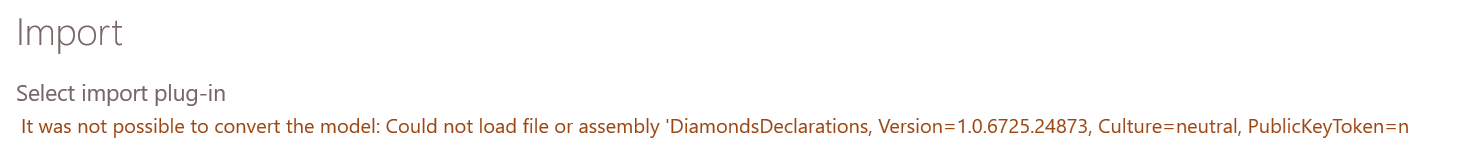
Solution
The file ‘DiamondsDeclarations’ is required for the import, but not found in the BIM Expert installations folder. (C:\Program Files (x86)\BuildSoft\BIM Expert\Plugins\Diamonds)
- Close BIM Expert
- Uninstall BIM Expert
- Reinstall BIM Expert

