To modify the information of the bars in the longitudinal view, go to the menu “Lay-out” – “Comments” – “Bars…“. The following dialog box now appears on the screen:
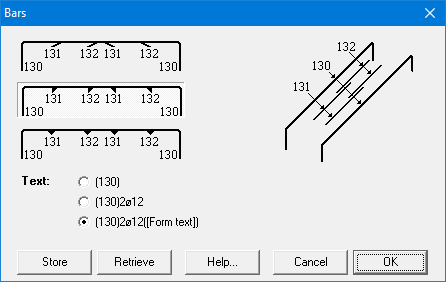
Using the three radio buttons you can indicate how to represent the end of a bar when several bars overlap one another. Furthermore, you can also indicate what information should be added to those bars. For the explanation of “[Form text]” see this article.
With the button “Store” you can save the current input as default. With the button “Retrieve” you can replace the current content of the dialog with the default values.
Om de informatie bij de staven in het langsaanzicht te veranderen, ga naar het menu “Layout” – “Tekst & uitleg” – “Langswapening…“. Op het scherm verschijnt het volgend dialoogvenster:
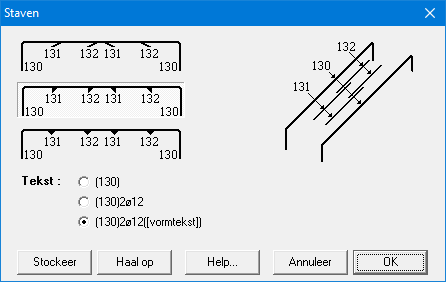
De keuzeknoppen laten toe aan te geven hoe het einde van een staaf voorgesteld moet worden wanneer er meerdere staven elkaar overlappen. Verder eveneens aangegeven worden welke informatie bij die staven wordt geplaatst. De verklaring van “[vormtekst]” kan je hier vinden.
Si vous souhaitez modifier les informations des barres de la vue longitudinale, sélectionnez la commande “Format” – “Annotations” – “Barres…“. La fenêtre de dialogue illustrée apparaît alors à l’écran :
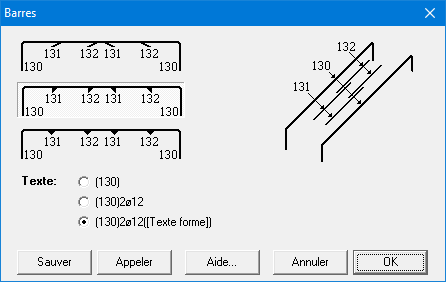
A l’aide des trois boutons d’option, vous pouvez indiquer comment vous souhaitez représenter l’extrémité d’une barre lorsque plusieurs barres se trouvent dans un même lit. Vous pouvez également indiquer les informations que vous souhaitez voir apparaître sur les barres. Pour la définition de “[texte de forme]”, veuillez voir ici.
Avec le bouton “Sauver“, vous enregistrez le contenu actuel comme contenu par défaut. Avec le bouton “Appeler” vous remplacez le contenu actuel de la boîte de dialogue par le contenu par défaut.

