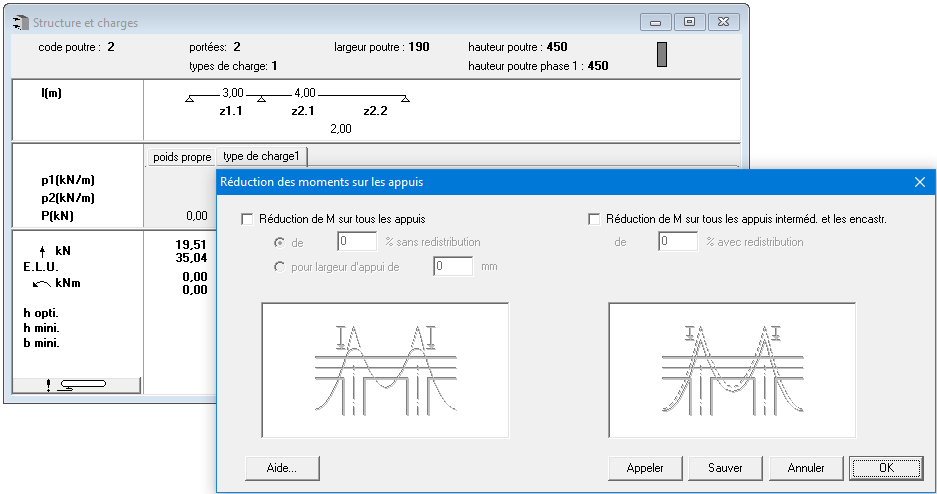Click on the icon ![]() to consult or change the calculation options of the redistribution of moments. Just as for the geometrical parameters of the supports, these options apply to all the supports (or only all the intermediate supports).
to consult or change the calculation options of the redistribution of moments. Just as for the geometrical parameters of the supports, these options apply to all the supports (or only all the intermediate supports).
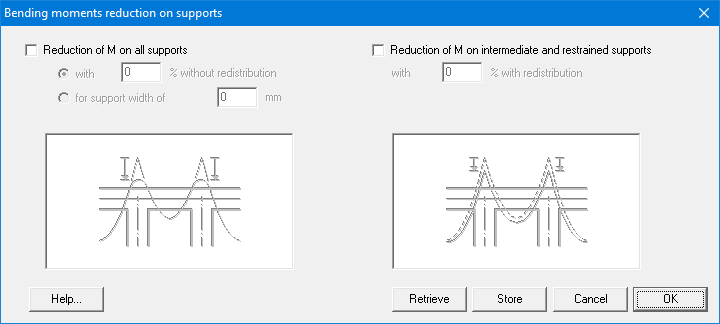
The first option in the dialog box causes no change in the diagrams, it only produces a reduction of the reinforcement moments. The reason therefore is that with larger supports, the top of the diagram of moments can be cut in order to determine the support reinforcement (Figure 43). Concrete allows you to reduce the time by either:
- By giving up a percentage
- By giving up the width of the The reduction of the moment
 is calculated as follows (EN 1992-1-1 §5.3 (4)):
is calculated as follows (EN 1992-1-1 §5.3 (4)):
![Rendered by QuickLaTeX.com \[\Delta M = \frac{F_{sub} \cdot b_{sub}}{8}\]](https://support.buildsoft.eu/wp-content/ql-cache/quicklatex.com-6c3e48ff63479989b83e73bd2b7f934f_l3.png)
In which
 is the reaction force in the support and
is the reaction force in the support and  the width of the support.
the width of the support.
On the contrary, the second option does change the diagrams by decreasing the moments on the intermediate supports with a percentage entered by the user and by increasing at the same time the moments in the spans so that the obtained diagram of moments is, from a static point of view, a correct solution for the entered loads (EN 1992-1-1 §5.5). This implicates that the shear force line is also changed.
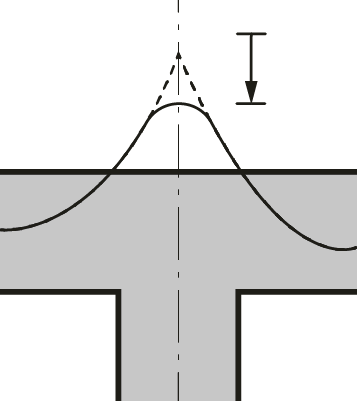 |
 |
| Moment reduction without redistribution | Moment reduction with redistribution |
If we however want to apply a different moment reduction for each support, we keep the Control key pressed when clicking with the mouse on the support sketch in the Structure and loads window. We obtain the same dialog box as above, now only valid for this one selected support (Figure below) . The second option has been left out for end supports: there the inner forces are merely determined by the static balance. Any modification of the diagrams is inacceptable at that location.
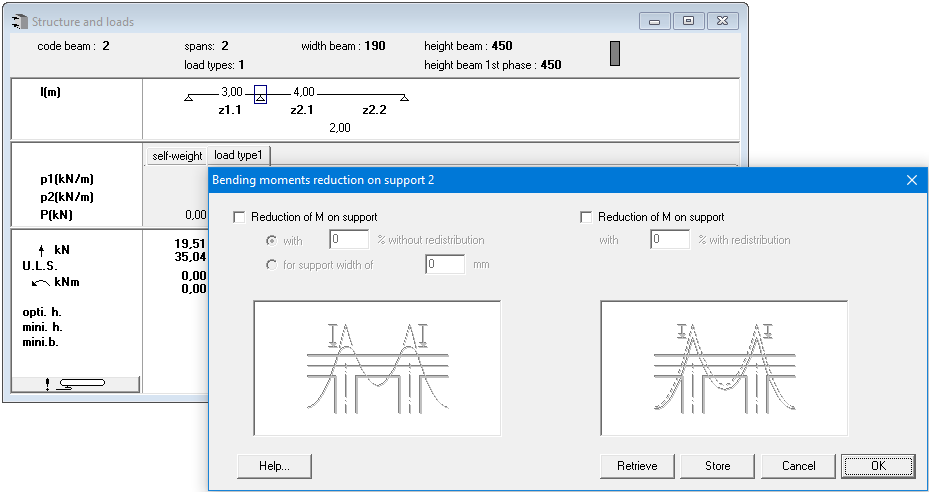
Klik op de knop ![]() om de berekeningsopties voor de momentenreductie te wijzigen. Net zoals voor de geometrische parameters van de steunpunten, zijn deze opties toepasselijk voor alle steunpunten (eventueel alleen alle tussensteunpunten).
om de berekeningsopties voor de momentenreductie te wijzigen. Net zoals voor de geometrische parameters van de steunpunten, zijn deze opties toepasselijk voor alle steunpunten (eventueel alleen alle tussensteunpunten).

De eerste optie uit het dialoogvenster veroorzaakt geen wijziging van de grafieken, maar brengt enkel een reductie van de wapeningsmomenten teweeg. De reden hiervoor is dat bij bredere steunpunten de top van de momentenlijn mag afgeknot worden ter bepaling van de steunpuntswapening. ConCrete laat je toe het moment te verminderen door ofwel:
- een percentage in te geven
- de breedte van de steunpunten op te geven. De vermindering van het moment wordt als volgt berekend (EN 1992-1-1 §5.3 (4)):
![Rendered by QuickLaTeX.com \[\Delta M = \frac{F_{sub} \cdot b_{sub}}{8}\]](https://support.buildsoft.eu/wp-content/ql-cache/quicklatex.com-6c3e48ff63479989b83e73bd2b7f934f_l3.png)
Hierin is
 de reactiekracht in het steunpunt en
de reactiekracht in het steunpunt en  de breedte van het steunpunt.
de breedte van het steunpunt.
De tweede optie daarentegen wijzigt wel de grafieken door de momenten op de tussensteunpunten te verminderen met een instelbaar percentage en tezelfdertijd de momenten in de overspanningen te vermeerderen zodat de hieruit bekomen momentenlijn statisch gezien een correcte oplossing vormt voor de ingevoerde belasting (EN 1992-1-1 §5.5). Dit impliceert ook dat de dwarskrachtenlijn eveneens gewijzigd wordt.
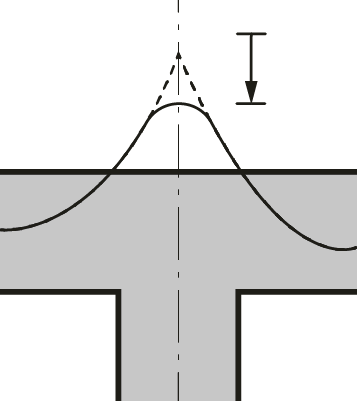 |
 |
| Moment reductie zonder herverdeling | Moment reductie met herverdeling |
Moet per steunpunt een andere momentenreductie toegepast worden (bijvoorbeeld omdat het ene steunpunt breder is dan andere), hou dan de CTRL-toets ingedrukt en klik op het relevante steunpunt in het “Belastingsschema“-venster. Het is ook mogelijk om d.m.v. de rechtermuisknop het menu “Momentreductie op de steunpunten” te openen.
Er verschijnt dan opnieuw hetzelfde dialoogvenster als hierboven, maar nu slechts geldig voor het geselecteerde steunpunt (zie onderstaande figuur). Voor eindsteunpunten die niet ingeklemd zijn, is de tweede optie weggelaten; de inwendige krachten worden daar immers louter bepaald door statisch evenwicht. Een wijziging van de statica-lijnen is op deze plaatsen dan ook uit den boze. Procentuele inklemmingen (bijvoorbeeld 80% inklemming) kunnen ingegeven worden door voor dat steunpunt een volkomen inklemming in te geven en vervolgens een momentreductie met herverdeling toe te passen (bijvoorbeeld 20% voor een 80% inklemming).
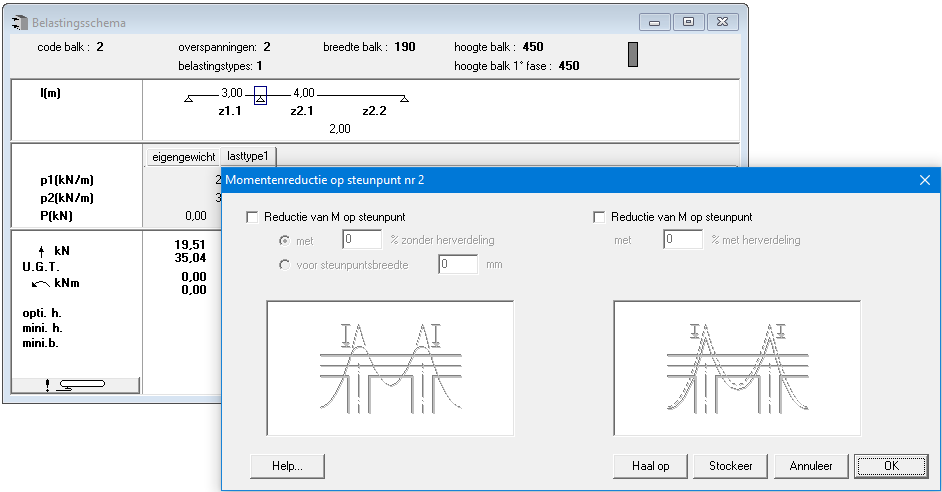
Si vous souhaitez visualiser ou modifier les options du calcul de la réduction des moments, cliquez sur le bouton ![]() . Tout comme pour les paramètres géométriques des appuis, ces options sont applicables à tous les appuis (éventuellement à tous les appuis intermédiaires uniquement).
. Tout comme pour les paramètres géométriques des appuis, ces options sont applicables à tous les appuis (éventuellement à tous les appuis intermédiaires uniquement).
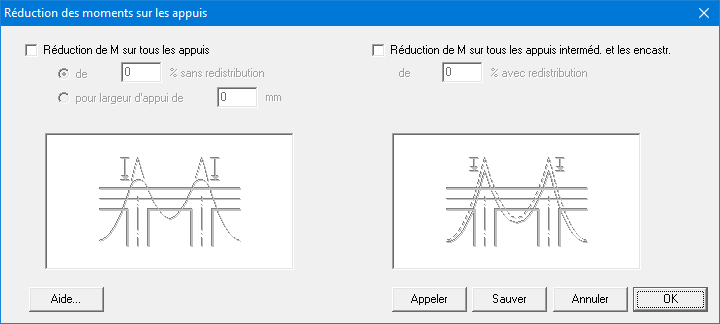
La première option affichée dans la fenêtre de dialogue ne provoque aucune transformation des diagrammes des efforts mais uniquement une réduction de l’armature. La raison en est que dans le cas d’appuis plus larges, le sommet de la courbe des moments peut être tronquée lors de la détermination de l’armature à l’appui. ConCrete vous permet de réduire le moment par introduire ou:
- un pourcentage
- la largeur de l’appui. La réduction du moment
 est calculée par (EN 1992-1-1 §5.3 (4)):
est calculée par (EN 1992-1-1 §5.3 (4)):
![Rendered by QuickLaTeX.com \[\Delta M = \frac{F_{sub} \cdot b_{sub}}{8}\]](https://support.buildsoft.eu/wp-content/ql-cache/quicklatex.com-6c3e48ff63479989b83e73bd2b7f934f_l3.png)
Avec
 la réaction verticale dans l’appui et
la réaction verticale dans l’appui et  la largeur de l’appui.
la largeur de l’appui.
Cependant, la deuxième option modifie effectivement les diagrammes des efforts en réduisant les moments sur les appuis intermédiaires d’un pourcentage variable, et en augmentant les moments dans les portées afin que les moments fléchissants constituent, d’un point de vue statique, la solution correcte à la charge introduite (EN 1992-1-1 §5.5). Ceci implique également une modification des courbes des efforts tranchants.
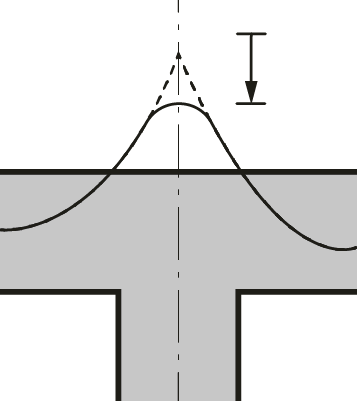 |
 |
| Réduction des moments sans redistribution | Réduction des moments avec redistribution |
Si vous souhaitez appliquer une réduction des moments sur un seul appui, maintenez la touche CTRL (version Windows) enfoncée et cliquez sur l’esquisse de l’appui considéré dans la fenêtre “Structure & charges“.
La fenêtre de dialogue qui s’affiche est identique à celle en haut mais les paramètres introduits ont uniquement trait à l’appui sélectionné (Figure en bas). La deuxième option n’est pas applicable aux appuis d’extrémité qui ne sont pas encastrés; les efforts interne y sont en effet uniquement déterminés par l’équilibre statique. Toute modification des diagrammes des efforts est inadmissible à ces endroits. Des encastrements procentuels (p.e. encastrement de 80%) peuvent être introduits en indiquant un encastrement parfait et en appliquant ensuite une réduction des moments avec redistribution (p.e. 20% pour un encastrement à 80%).