[Windows OS]
- Open CodeMeter Control Center using Start > All Programs > CodeMeter
 . I cannot find CodeMeter Control Center in 'All Programs'
. I cannot find CodeMeter Control Center in 'All Programs'Then it is probably not installed. Download CodeMeter Control Center and install it.
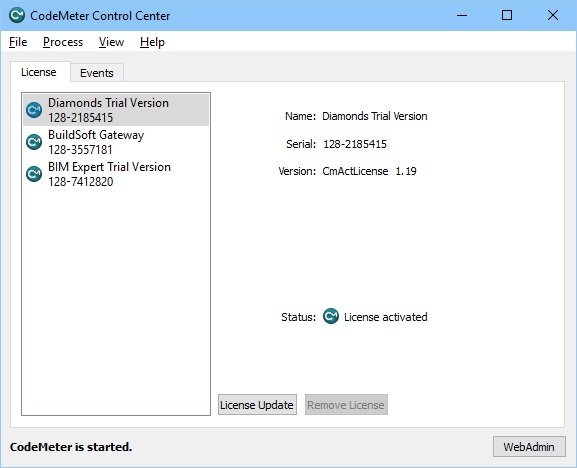
- Select Diamonds Trial Version, BIM Expert Trial Version or any other Trial Version from the list and click on
 . An internet page opens.
. An internet page opens.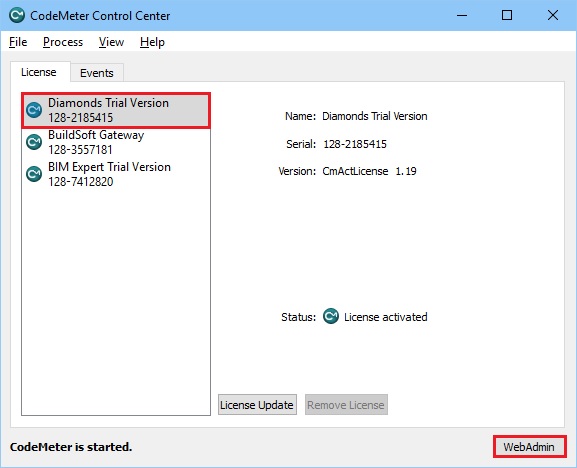
- The column Valid until should contain a date in the future.
If so: the license is valid.
If not: the license is expired. A Trial license can only beactivated once. Contact BuildSoft (support@buildsoft.eu) to look for a solution.
[Mac iOS]
It is not possible to activate the Trial license on such a system. Contact BuildSoft to look for a solution.

