When you plug a Cm dongle (![]() ) into a MacOS, the operating system recognizes the dongle as an USB-drive, but the dongle does not appear in the CodeMeter Control Center list.
) into a MacOS, the operating system recognizes the dongle as an USB-drive, but the dongle does not appear in the CodeMeter Control Center list.
This issue occurs on MacOS ≥ 10.13 in combination with CodeMeter Control Center ≥ 7.10.
Solution
- Dongles starting with 1-xxxxxxx are outdated. Contact the support (support@buildsoft.eu) to get them replaced.
- For dongles starting with 2-xxxxxxx or 3-xxxxxxx
A Cm dongle does not only contain your license, but also software to manage that license. The workflow below will update the software and reconfigurate it.- Plug the dongle into a computer in which it is recongized by Codemeter Control Center.
- Select the dongle and check its version. The version should a least be 2.02. If that’s not the case, click on to update it with the button
 . This can take a while. Do not unplug the dongle before the update is finished!
. This can take a while. Do not unplug the dongle before the update is finished!

- Open de Command prompt.
Navigate to the directory where cmu32.exe staat (C:\Program Files (x86)\CodeMeter\Runtime\bin\) en geef onderstaand commando in. Replace the %1 with the number of your license dongle.--serial %1 --set-config-disk HidCommunication
Hit ENTER. The window should say the communication mode has changed.
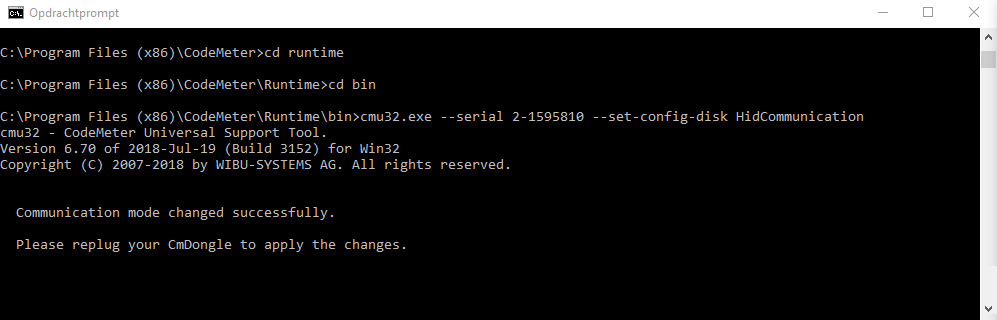
- Retry if the Mac-computer recognizes the dongle now.

