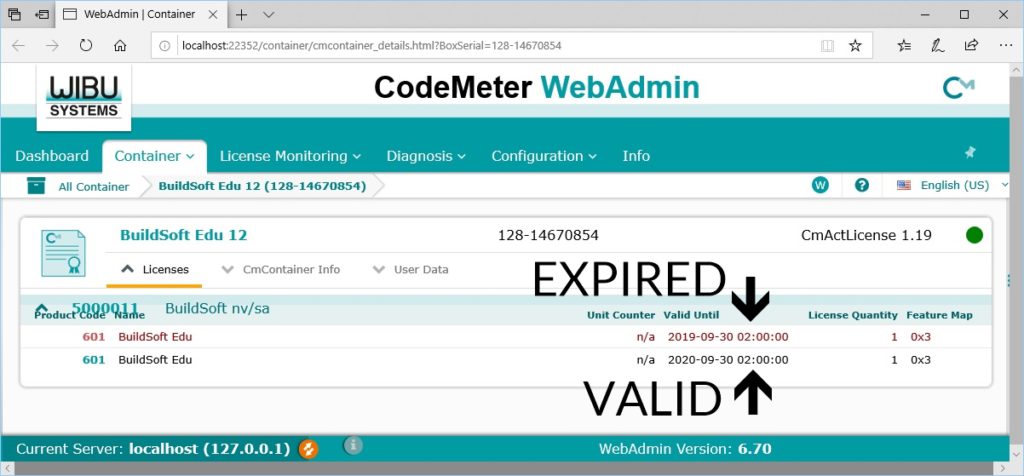[Windows OS]
- Open CodeMeter Control Center using Start > All Programs > CodeMeter
 . I cannot find CodeMeter Control Center in 'All Programs'
. I cannot find CodeMeter Control Center in 'All Programs'Then it is probably not installed. Download CodeMeter Control Center and install it.
- Select BuildSoft Edu 12 from the list and click
 . An internet page opens.
. An internet page opens.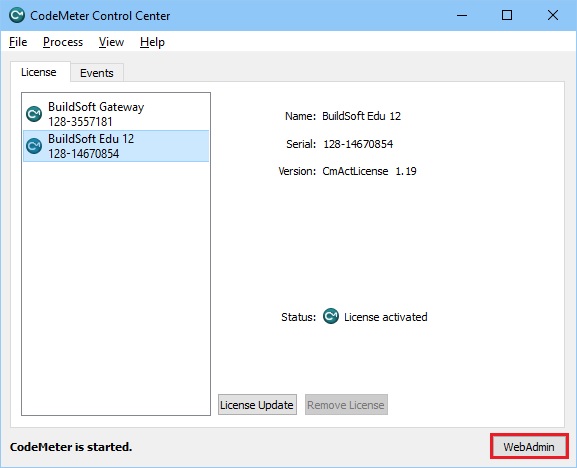
- The column Valid until should contain a date in the future.
If so: the license is valid.
If not: the license is not valid. You can request a new education license through our website.
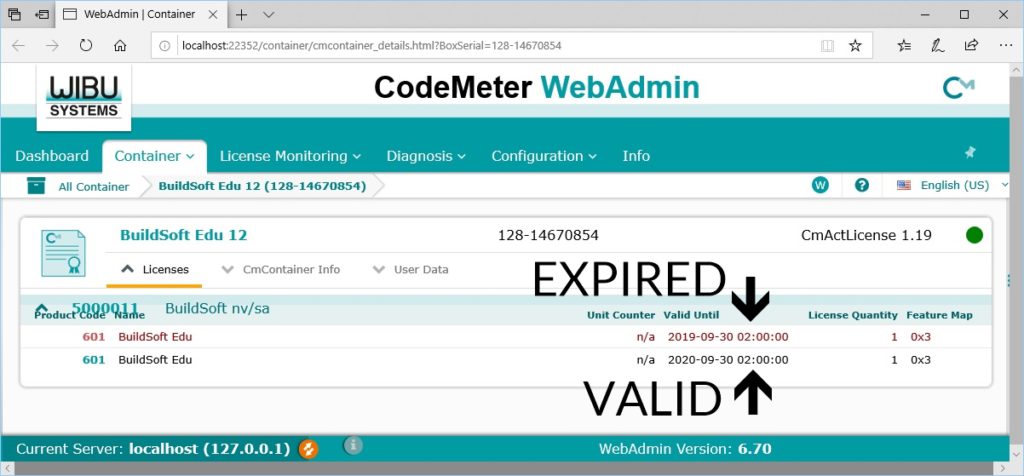
[Mac iOS]
- Open CodeMeter Control Center
 in the Mac iOS.
in the Mac iOS. - Select BuildSoft Edu 12 from the list and click
 . An internet page opens. I cannot find BuildSoft Edu 12 in the list
. An internet page opens. I cannot find BuildSoft Edu 12 in the list- either you requested the license, but you didn’t execute the link (well).
Check your mailbox for an email that has ‘Diamonds – PowerConnect – BIM Expert – ConCrete – 12Build’ in the title coming from and email address with “@buildsoft.eu” in the back. Don’t forget to look in the spam folder. - either you didn’t request an educational license.
You can request an education license through our website. It can take 2 workdays for us to process your request!
- either you requested the license, but you didn’t execute the link (well).
- The column Valid until should contain a date in the future.
If so: the license is valid.
If not: the license is not valid. You can request a new education license through our website. It can take 2 workdays for us to process your request!