When sending a connection from Diamonds 2024 to PowerConnect, all the bolts, ends plates, welds, … seem to be gone.
This is a bug related to Diamonds 2024.
Solution 1 [temporarily fix]
- Close PowerConnect but keep Diamonds open.
Select all the connections you’d like to calculate and click on . Don’t go any further yet.
. Don’t go any further yet. - Go to My Documents > PowerConnect.
Depending on your operating system, the name ‘My Documents‘ can be ‘Documents‘.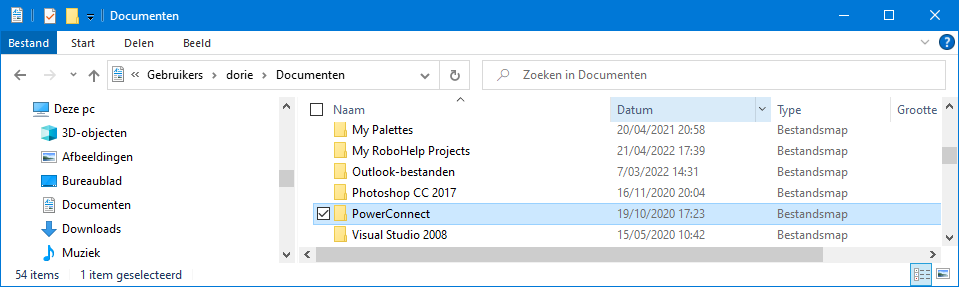
- Delete the folder ‘PowerConnect’.
- Open Task Manager ( CTRL + ALT + DEL or right mouse click on the Windows bar).
Click on ‘More details’.
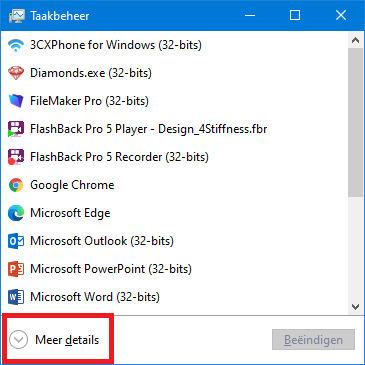
- Go to the tab page Details.
Find BuildSoft.Gateway.exe in the list, select it and hit End Task. BuildSoft.Gateway.Server.exe will disappear from the list.
Find BuildSoft.Gateway.Server.exe in the list, select it and hit End Task. BuildSoft.Gateway.Server.exe will disappear from the list.
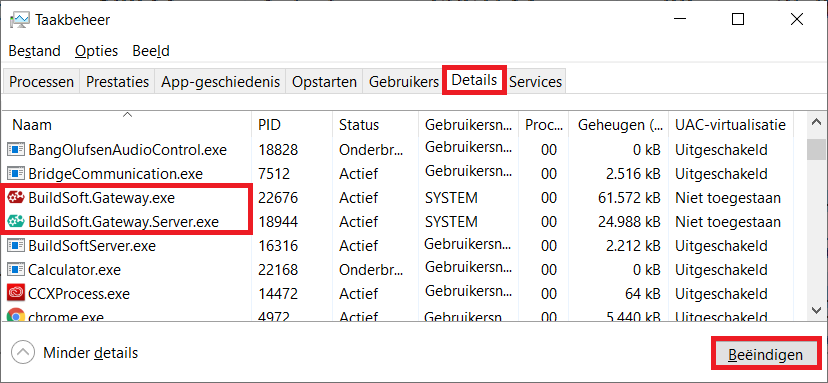
- Go back to Diamonds and send one of the connections to PowerConnect.
You’ll eventually see this dialog:
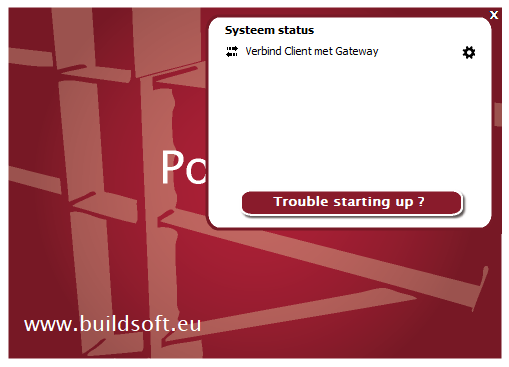
- When you see the dialog above, go back to the Task Manager ( CTRL + ALT + DEL or right mouse click on the Windows bar). Click on ‘More details’.
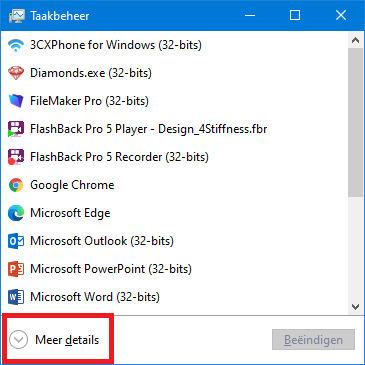
- Go to the tab page Services.
Find Gateway in the list, select it and hit Start.
Find Gateway.Server in the list, select it and hit Start. Both Gateway and Gateway Server should be started. If they are not, try again. Sometimes Gateway needs a second try. - PowerConnect will continue to boot and you should be able to calculate the connection.
As long as you don’t close Diamonds, this procedure should make PowerConnect run.
Solution 2
- Use Diamonds 2023r01. (The exe can be requested by sending an email to support@buildsoft.eu)

