When you try to save a model or close Diamonds, you get the error:
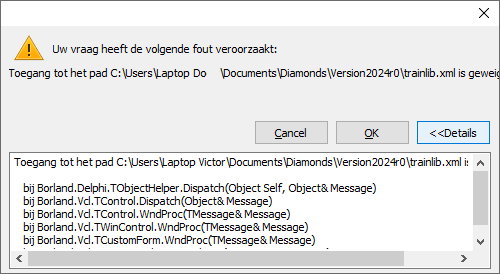
Solution
In this article we talk about preference settings (language, color, units, …). They’re stored in the folder My Documents on the C-drive.
The path to which the error message above is referring to, is a reference to one of the preference settings. It’s unknown what is causing this issue, but our support desk suspect the error occurs when you leave Diamonds unattended for a long time (like over night).
Following the instructions below how to get rid of the message
- Let’s make sure you have a saved version of your model: go to File > Save As and try to save the file under a new name.
- Let’s close the model, but not Diamonds: go to File > Close.
- Open Task Manager ( CTRL + ALT + DEL or right mouse click on the Windows bar).
Find Diamonds in the list and hit End task. - Start Diamonds by clicking on the Diamonds-logo (not by double clicking a model!).
He should start without any errors.
If he still gives an error: reset the Diamonds preferences - Close Diamonds again. He should close without any errors.
If he gives an error: reset the Diamonds preferences. - Start Diamonds open your file. Continue your calculations.

