In ConCrete Plus, a reinforcement plan can be easy be made automatically. But in some cases, you want to group different beams on a plan and work further on this plan with additional details and a title page. For these operations is a powerful CAD program required (like AutoCAD).
For that reason, ConCrete Plus can export the reinforcement plans to such CAD programs. Most of these packages support the DXF.
Except DXF, ConCrete Plus can also export the drawing to Strakon, or through a 3D-text file to Autostruct and Speedikon.
The choice of the desired format is set using the menu “Layout” – “Plot Settings” – “File format”. The screen displays the following dialog box:
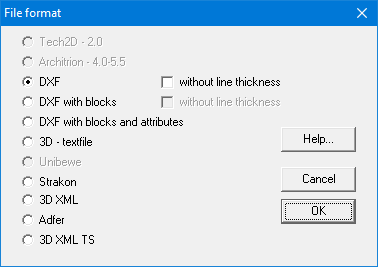
A distinction is made between a pure DXF, a DXF format with blocks (for the comments on the plan) and a DXF format with blocks and attributes describing the characteristics of the reinforcing elements.
ConCrete Plus will remember your choice when you quit the program. When the ConCrete Plus is restarted and a plot file has to be made, it is not necessary to open this dialog box again, unless a different format should be used.
Met ConCrete Plus kan op eenvoudige wijze de wapeningstekening van balken automatisch aangemaakt worden. Maar in sommige gevallen kan het nuttig zijn om verschillende balken op één plan te groeperen en dat plan verder uit te werken met bijkomende details en een titelblad. Voor deze handelingen is vaak een krachtig algemeen tekenpakket (zoals AutoCAD) gewenst.
Daarom kan ConCrete Plus de gegenereerde wapeningstekeningen doorsturen naar zulke algemene tekenpakketten. De meeste van die pakketten ondersteunen het formaat DXF.
Behalve DXF, kan ConCrete Plus ook de tekening doorsturen naar Tech2D, Architrion of Strakon, of via een 3D-tekstbestand naar specifieke betonteken-programma’s als Autostruct en Speedikon.
De keuze van het gewenste formaat wordt ingesteld via het menu “Layout” – “Plotinstellingen” – “Bestandsformaat…”. Op het scherm verschijnt volgend dialoogvenster:
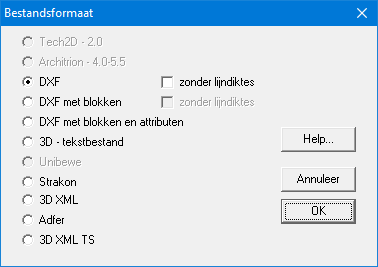
Er wordt een onderscheid gemaakt tussen een puur DXF-formaat, een DXF-formaat met blokken (voor de tekst en uitleg) en een DXF-formaat met blokken en attributen, waarin de kenmerken van de wapeningselementen in attributen bijgehouden worden.
Bij het beëindigen van ConCrete Plus onthoudt hij de ingestelde keuze. Wanneer ConCrete Plus opnieuw gestart wordt en een plotbestand gemaakt moet worden, is het dus niet nodig opnieuw dit dialoogvenster te openen, tenzij er een ander formaat moet gebruikt worden.
Le logiciel ConCrete Plus vous permet de réaliser automatiquement des épures d’armature pour les poutres et ce, de façon simplifiée. En pratique, il est fréquent que nous souhaitions regrouper plusieurs poutres sur une même épure et les annoter. Pour toutes les opérations de présentation, il est recommandé de recourir à un logiciel de DAO. ConCrete Plus vous offre la possibilité de transférer les plans de ferraillage générés vers les logiciels de DAO. Le format DXF est accepté par la majeure partie des logiciels (AutoCad, VersaCad, MicroStation,…).
En outre, vos fichiers convertis peuvent également être transférés dans Tech2D ou Architrion, ou dans des logiciels de dessin spécifique pour le béton armé comme AutoStruct,AdFer, Speedikon (par un fichier texte 3D) et Strakon.
Pour choisir le format souhaité, allez ver le menu “Format” – “Dessin” – “Format du fichier…”. La fenêtre ci-dessous apparaît à l’écran :
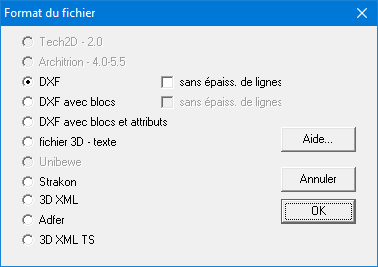
On fait la distinction entre un fichier DXF pur, un fichier DXF avec des blocs (pour les annotations) et un fichier DXF avec des blocs et des attributs. Les attributs décrivent les caractéristiques des armatures.
Lorsque vous quittez le programme, ConCrete Plus garde le choix en mémoire, vous évitant ainsi de devoir réouvrir cette fenêtre de dialogue, à moins que vous ne souhaitiez modifier le format sélectionné.

