- Download “Process Monitor” from the windows website https://technet.microsoft.com/en-us/sysinternals/bb896645
- Run “Process Monitor”
- Run “Diamonds/PowerConnect/…” (whichever fails to launch)
- Click on the magnifier icon in “Process Monitor”
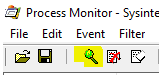 It will get a red cross (meaning it will stop logging)
It will get a red cross (meaning it will stop logging)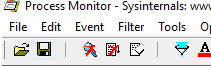
- Go to “File > Save”
- Save the log in PML format.
- Send the .PML log to us.
Process Monitoring
Need Support?CONTACT SUPPORT

