During the installation of BIM Expert you get the error:
The installation of DirectXEndUserRuntime[jun2010] has failed. Setup will now exit.
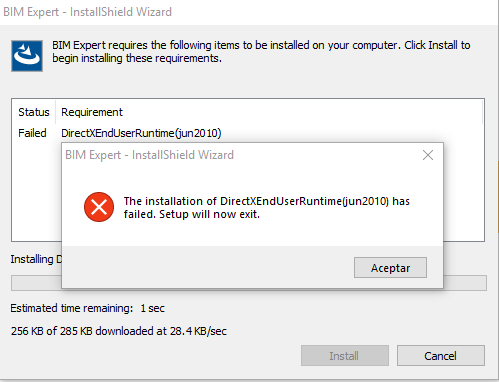
Solution
- Go to https://www.microsoft.com/en-us/download/details.aspx?id=8109.
- Hit the red ‘Download’ button.
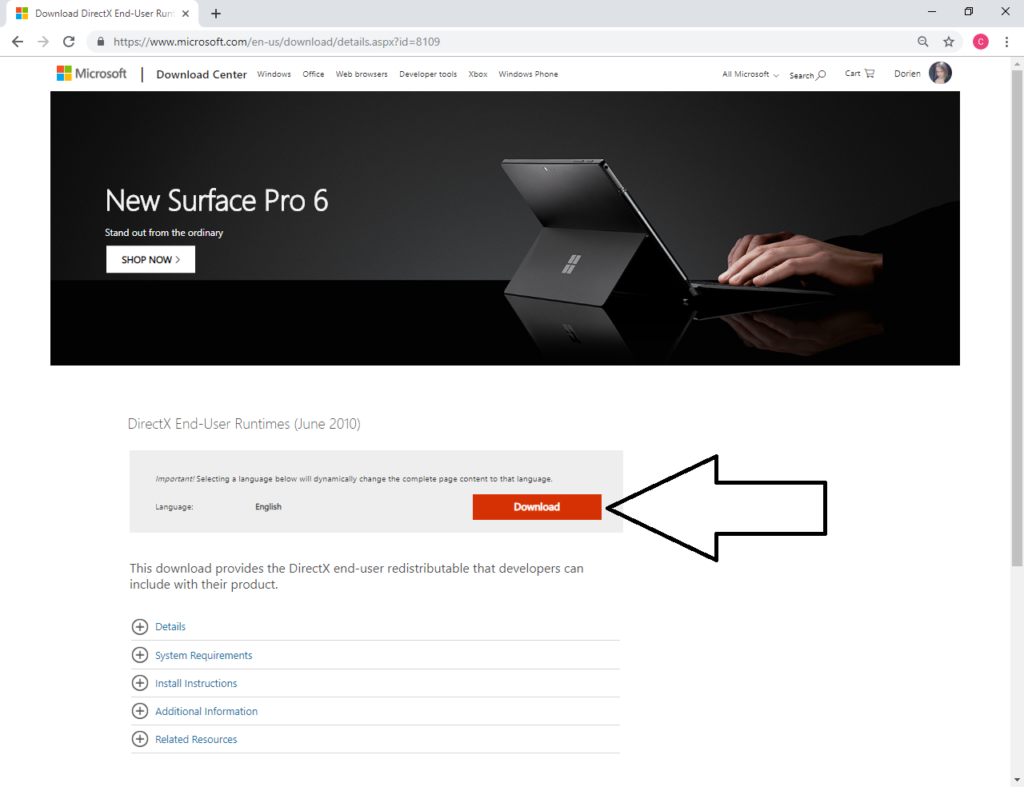
- Uncheck the suggested recommendations, you don’t need them. Hit the blue button ‘No thanks and continue Direct X End-user Runtime Web Installer’.
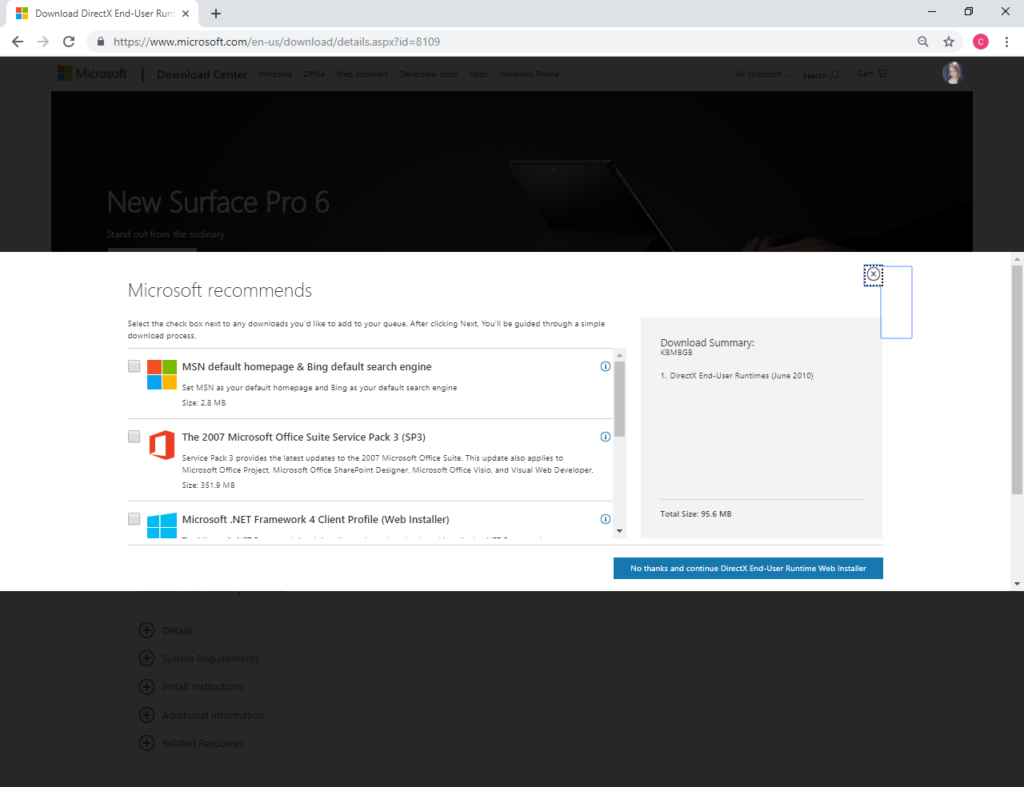
- The directx_Jun2010_redist.exe will download.
- Make a folder on the desktop, name it ‘Direct’.
- Double click the directx_Jun2010_redist.exe.
- Extract the directx_Jun2010_redist.exe in the folder ‘Direct’.
- Open the folder ‘Direct’ and double click the file ‘DXSetup.exe’.

