This behaviour is caused by the program Nahimic. Nahimic is a tool that enhances the sound quality on gaming computers. It is often already installed when you buy the computer.
To indicate that the tool is active, it shows a short text and a logo on the screen. This interfers with the graphical processes of Diamonds causing Diamonds to crash.
Solution 1
- Open Task Manager > tab page ‘Services’.
- Click on ‘Open Services’.
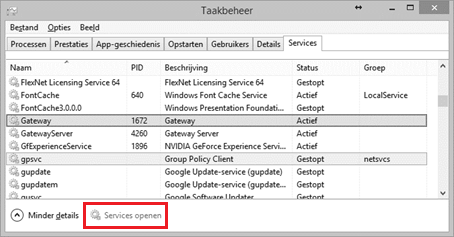
- Find the Nahimic service(s) in the list and stop it.
To prevent the Nahimic service from starting automatically in the future:- Select the service > right mouse click on it > properties.
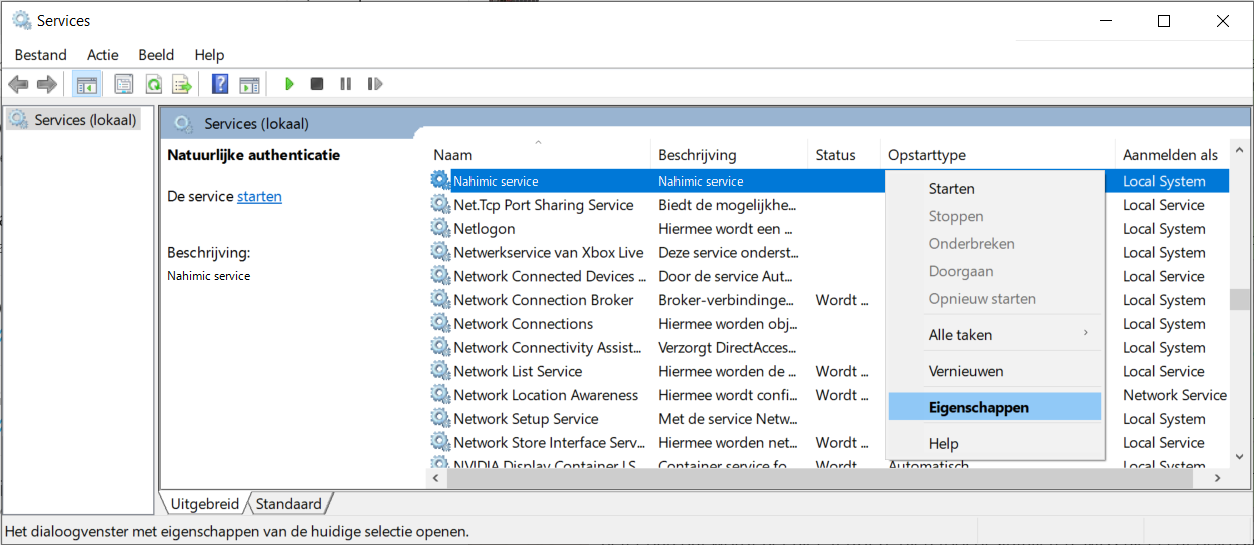
- Set the start-up type to Disabled.
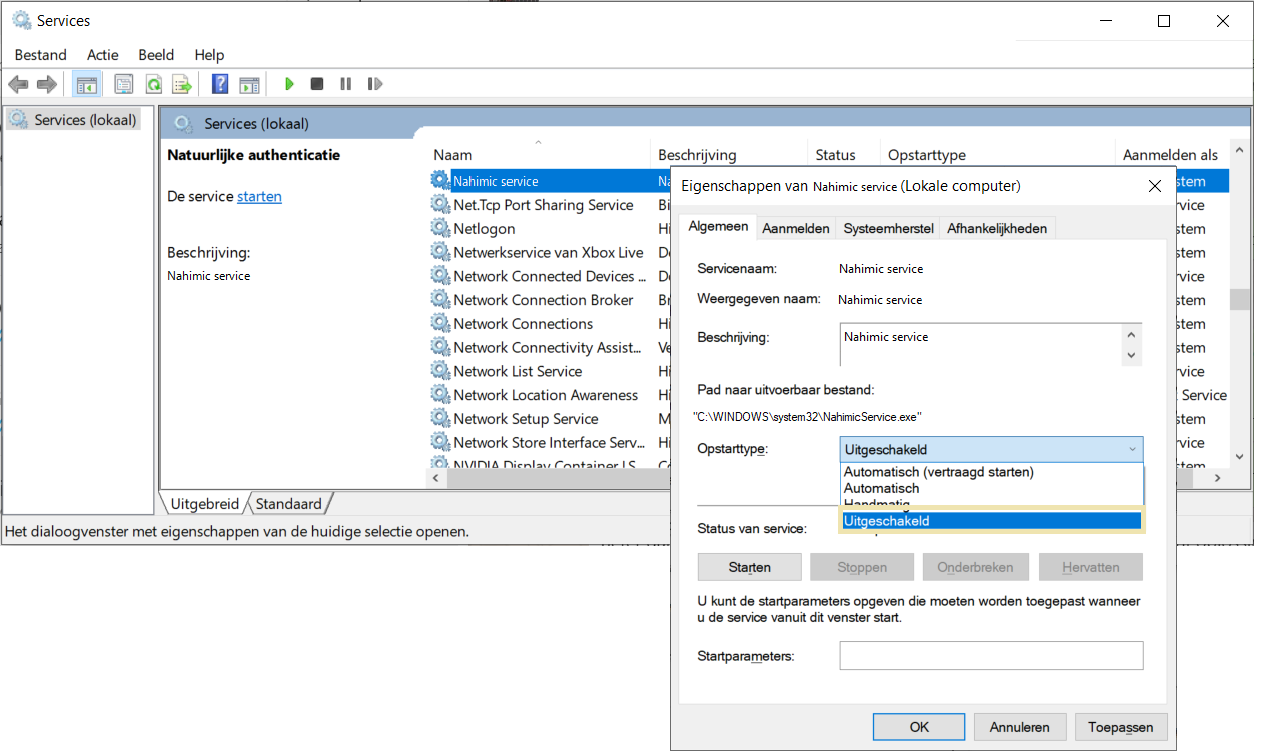
- Select the service > right mouse click on it > properties.
Solution 2
- Uninstall Nahimic.

