When you select ‘Open BIm Expert Exchange’, Bim Expert doens’t open on full screen. The following error occurs:
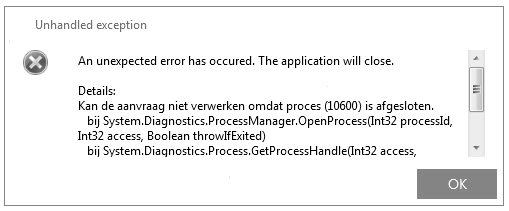
Unhandled exception
And unexpected error has occured. The application will close.
The invocation of the constructor on type ‘BuildSoft.WPF.DirectX.Viewer’ that matches the specified binding constraints threw an exception.
Solution (if the error pops up)
Install DirectX from the Microsoft Website.
Solution (if the error doesn’t pop up)
Define that BIM Expert should always run as Administrator. To do so:
- Open the Task Manager (CTRL + ALT + DEL or right mouse click on the Windows bar).
- Find BIM Expert in the list and End the task.
- Right mouse click on the BIM Expert-logo on your Desktop.
- Go to Properties > tab page Compatibility > check the option Run this program as Administrator.
- Start BIM Expert again.
- Try the export again.

