1•2•Build has a 2D calculation core in which each node has three degrees of freedom: 2 displacements and one rotation. When assigning supports you can limited these three degrees of freedom.
First select the relevant node(s). Then click on the button ![]() .
.

In the dialog that appears, you see the following icons symbolizing the different support conditions:
 : no support/ remove support
: no support/ remove support : pinned support (x- and y-displacement fixed, rotation free)
: pinned support (x- and y-displacement fixed, rotation free) : fixed support (x- and y-displacement fixed, rotation fixed)
: fixed support (x- and y-displacement fixed, rotation fixed) : horizontal roller (x-displacement and rotation free, y-verplaatsing fixed)
: horizontal roller (x-displacement and rotation free, y-verplaatsing fixed) : vertical roller (y-displacement and rotation free, x-verplaatsing fixed)
: vertical roller (y-displacement and rotation free, x-verplaatsing fixed)
When you select an icon and hit OK, the corresponding support properties will be assigned to the selected node(s).
1•2•Build heeft een 2D-rekenhart waarbij elke knoop drie vrijheidsgraden heeft: 2 verplaatsingen en 1 rotatie. Bij het toekennen van steunpunten kan u deze 3 vrijheidsgraden gaan beperken.
Selecteer eerst de knopen waaraan u de steunpunten (randvoorwaarden met de buitenwereld) wil toekennen en klik vervolgens op de knop![]() .
.
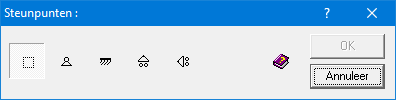
In het dialoogvenster dat verschijnt ziet u iconen voor verschillende soorten steunpunten:
 : geen steunpunt/ verwijder steunpunt
: geen steunpunt/ verwijder steunpunt : scharnierend steunpunt (x- en y-verplaatsing vast, rotatie vrij)
: scharnierend steunpunt (x- en y-verplaatsing vast, rotatie vrij) : inklemming (x- en y-verplaatsing vast, rotatie vast)
: inklemming (x- en y-verplaatsing vast, rotatie vast) : horizontale rol (x-verplaatsing en rotatie vrij, y-verplaatsing vast)
: horizontale rol (x-verplaatsing en rotatie vrij, y-verplaatsing vast) : verticale rol (y-verplaatsing en rotatie vrij, x-verplaatsing vast)
: verticale rol (y-verplaatsing en rotatie vrij, x-verplaatsing vast)
Wanneer u een icoon aanklikt en bevestigt met OK, worden de overeenstemmende steunpunteigenschappen toegekend aan de geselecteerde knopen.
1•2•Build heeft een 2D-rekenhart waarbij elke knoop drie vrijheidsgraden heeft: 2 verplaatsingen en 1 rotatie. Bij het toekennen van steunpunten kan u deze 3 vrijheidsgraden gaan beperken.
Selecteer eerst de knopen waaraan u de steunpunten (randvoorwaarden met de buitenwereld) wil toekennen en klik vervolgens op het icoon![]() .
.

Dans la boîte de dialogue qui apparaît, vous verrez des icônes pour différents types de supports :
 : pas d’appui/ supprimer appui
: pas d’appui/ supprimer appui : appui articulé (déplacement x et y fixe, rotation libre)
: appui articulé (déplacement x et y fixe, rotation libre) : appui encastré (déplacement x et y fixe, rotation fixe)
: appui encastré (déplacement x et y fixe, rotation fixe) : appui simple horizontal (déplacement x et rotation libre, déplacement y fixe)
: appui simple horizontal (déplacement x et rotation libre, déplacement y fixe) : appui simple vertical déplacement y et rotation libre, déplacement x fixe)
: appui simple vertical déplacement y et rotation libre, déplacement x fixe)
Lorsque vous cliquez sur une icône et confirmez par OK, les propriétés d’appui correspondantes sont affectées aux nœuds sélectionnés.

