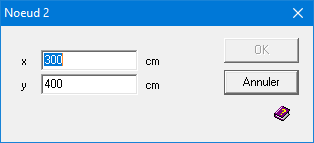ENNLFR
When you double click a node, you can change the coordinates of the node the the dialog that appears.

Wanneer u een knoop dubbelklikt, dan verschijnt er een dialoogvenster waarin u de coördinaten kan wijzigen.
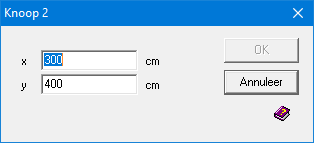
Lorsque vous double-cliquez sur un nœud, une boîte de dialogue apparaît dans laquelle vous pouvez modifier les coordonnées.