When you double click a node, you can change the coordinates of the node the the dialog that appears.
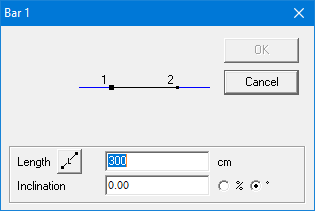
The length and inclination of the line will be adjusted in such a way that the end point closest to your double click, will stay in place. While the other end point moves.
The length can be entered either be entered
- as the real length of the bar
- as the projected horizontal length of the bar.
You can switch between both lengths by click on the button ![]() (real length) which will change into
(real length) which will change into![]() (horizontal projection), and vice versa.
(horizontal projection), and vice versa.
Wanneer u een staaf dubbelklikt, dan kan u de lengte en de hellingshoek wijzigen.
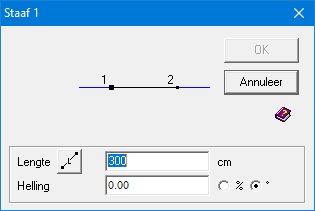
De lengte en de helling worden zo aangepast dat het punt waartegen men het dichtst gedubbelklikt heeft, op z’n plaats blijft. Terwijl het andere eindpunt van de lijn zich verplaatst.
De lengte kan ofwel ingegeven worden
- als de werkelijke lengte van de staaf
- als de horizontaal geprojecteerde lengte van de staaf.
U kan tussen beide opties wisselen door op de knop ![]() (werkelijke lengte) te klikken, die dan wijzigt in
(werkelijke lengte) te klikken, die dan wijzigt in ![]() (horizontaal geprojecteerde lengte) (en visa versa).
(horizontaal geprojecteerde lengte) (en visa versa).
Lorsque vous double-cliquez sur un nœud, une boîte de dialogue apparaît dans laquelle vous pouvez modifier les coordonnées.
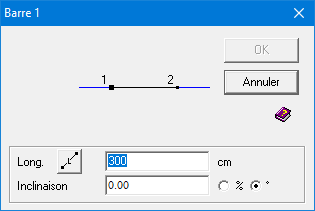
La longueur et l’angle sont ajustées de sorte que le point double-cliqué le plus proche reste fixe tandis que l’autre extrémité de la ligne se déplace.
La longueur peut être saisie soit
- comme la longueur réelle de la barre
- comme une longueur projetée sur le plan horizontal.
Vous pouvez changer entre les deux en cliquant sur le bouton ![]() (longueur réelle) qui changera vers
(longueur réelle) qui changera vers ![]() (longueur projectée) (et vice-versa).
(longueur projectée) (et vice-versa).

