Explaining the issue works best with an example:
- Consider this frame-like structure in which the plates have a Y-coordinate of 3,0m.
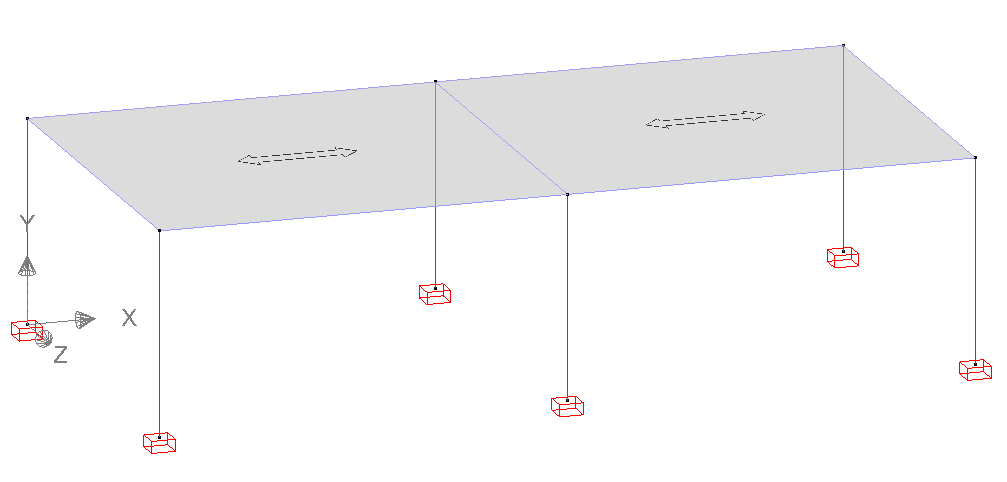
- Do the elastic analysis
 and calculate the reinforcement
and calculate the reinforcement  .
. - Select both plates and define some practical reinforcement
 .
.
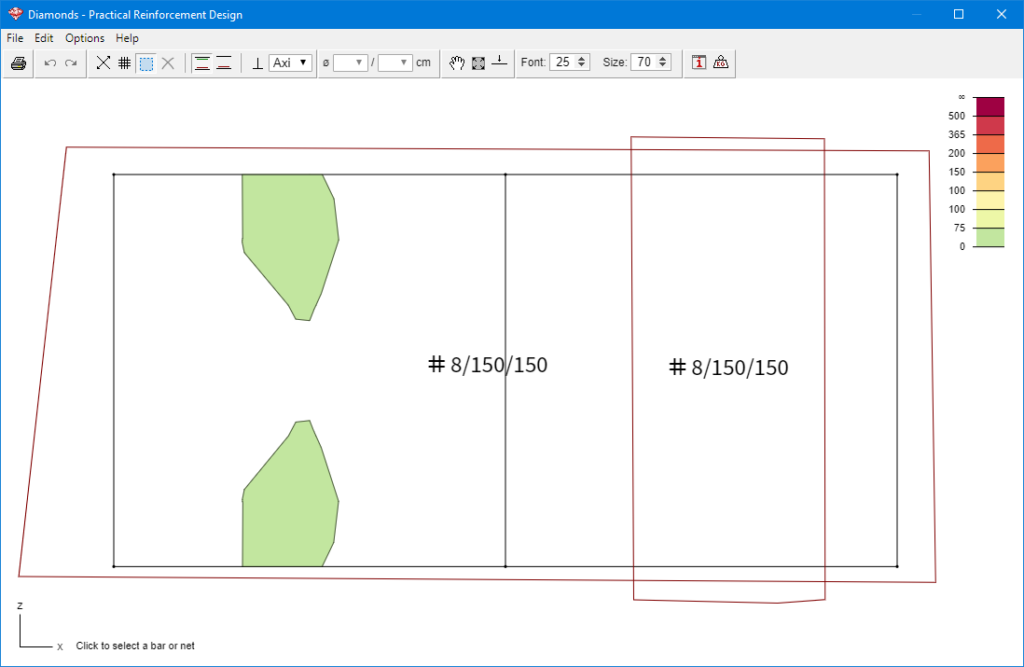
This tool allows you to define reinforcement zones that stretch over multiple plates. A reinforcement zones, doesn’t necessarily be defined within the boundaries of one plate. For that reason, the position of the pratical reinforcement is assigned to a point in the 3D environment, not to a certain plate itself. This method has one down side: - Select the plates (and their boundaries) and move the plate for example 0,3cm up.
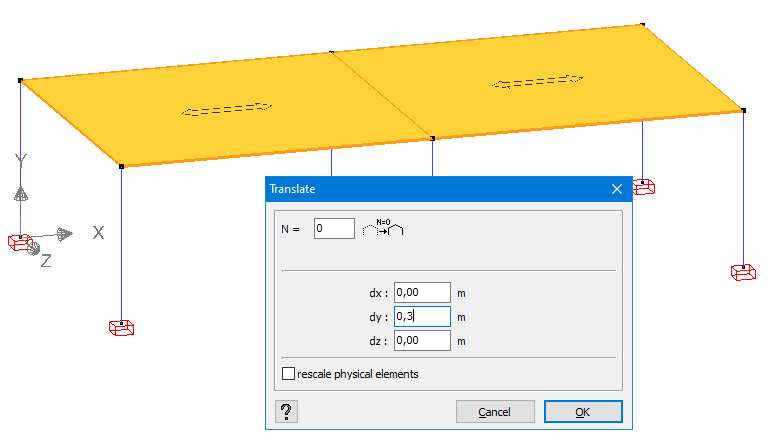
- Redo the elastic analysis
 , calculate the reinforcement
, calculate the reinforcement and open the practical reinforcement
and open the practical reinforcement  . The practical reinforcement seems to be removed.
. The practical reinforcement seems to be removed.
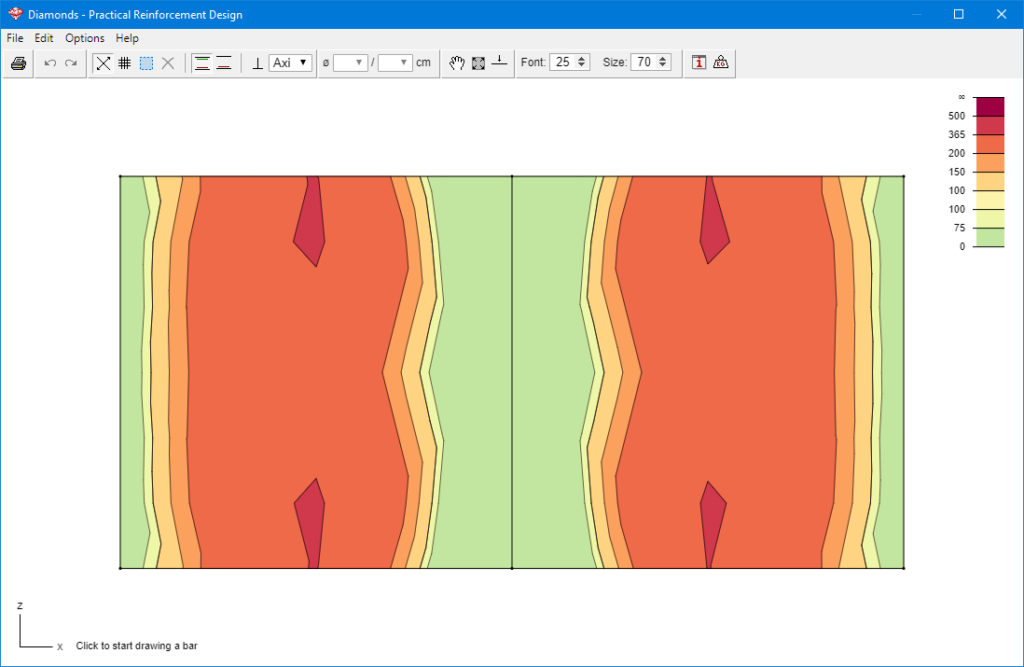 It’s not really removed, it’s just on a different level. The practical reinforcement was assigned to a point with a Y coordinate of 3,0m. While the plates now have a Y coordinate that equals 3,3m.
It’s not really removed, it’s just on a different level. The practical reinforcement was assigned to a point with a Y coordinate of 3,0m. While the plates now have a Y coordinate that equals 3,3m.
For that reason, you should be finished editing the height and position of the walls before defining pratical reinforcement.
Notes:
- If the plates were moved back to Y= 3,0m, the practical reinforcement would be visible again. But at the moment, there’s not work around to move the pratical reinforcement together with de relevent surface.
- For plates/floors the Y-coordinate is relevant when defining practical reinforcement. Analogously, the X and Z coordinate are relevant for walls.

