For example: you want to retrieve the internal forces in point 2 of this frame.
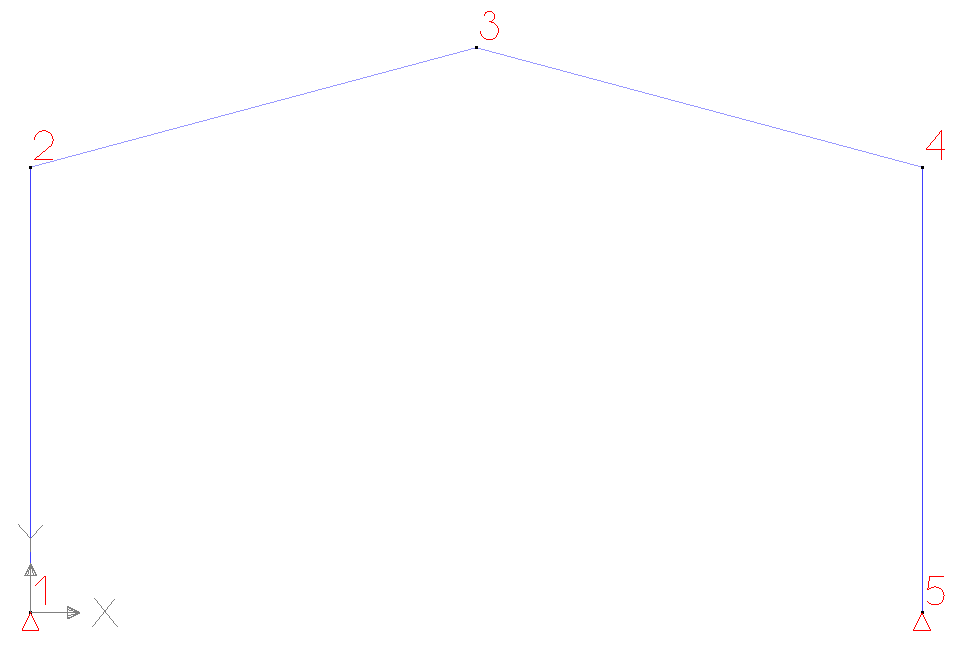
- Show the internal forces.
- Select the bars in node 4 and click on
 .
. - Click on the button
 .
. - Select the option Common point.
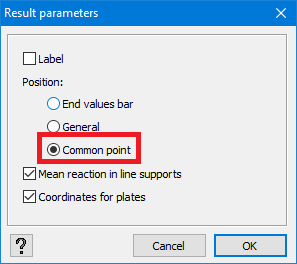
- The data table now shows the internal forces only at the end nodes of bar.
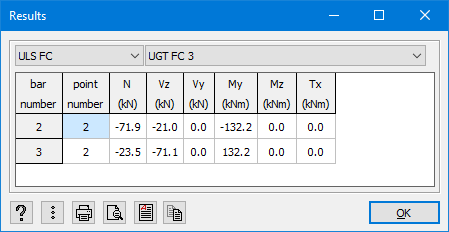
- Copy the content of the table to Excel.
If you’re sending this info to an third party, don’t forget to include an image of the structure with the line numbers and the sign convention of Diamonds.
Notes:
- This feature is available since Diamonds 2024. In older versions of Diamonds, you can use the option ‘end values bar’ instead, but then you’ll need to some cleaning up in Excel.
- At the moment, it is not possible to request this type of info in the table for multiple common points at once. You’ll need to do it one by one.
- Neither is it possible to export the data for all combinations at once. You’ll need to do it combination by combination.

