On sending a BIM Expert model to IDEA Statica, you get a list with incidences. For example:
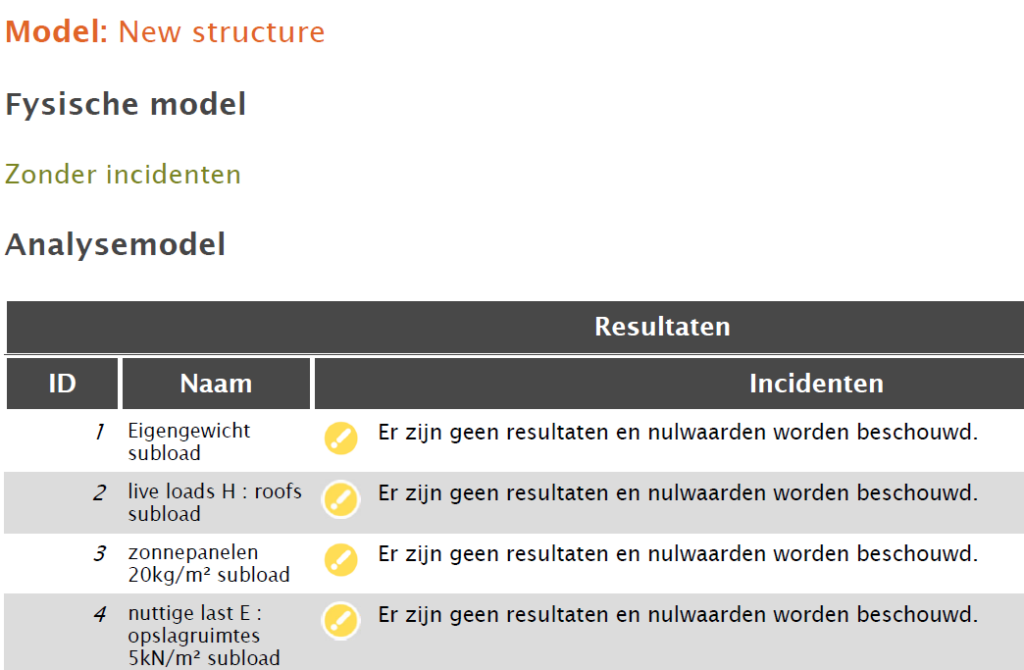
This list contains messages of different incidences: low, medium, high and critical severity. When the low and medium severity are checked, the list can get (unnecessary) long. Therefor we suggest to uncheck those incidences via Settings > IDEA StatiCA.
Note: Low and medium incidences are mostly related to small changes BIM Experts makes for IDEA StatiCa to accept the model. For example: the node with a tie rod. The tie rod does not contain results for bending moment. IDEA StatiCa doesn’t understand ‘there is not result’. He wants a result. So BIM Expert will transfer a bending moment of 0kNm in that tie rod when going to IDEA StatiCa.
Low and medium notifications mostly refer to

