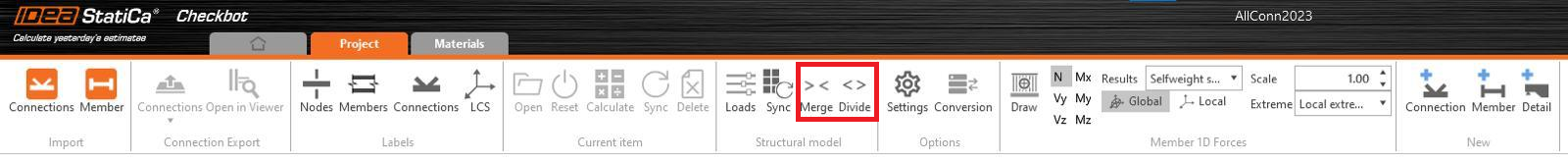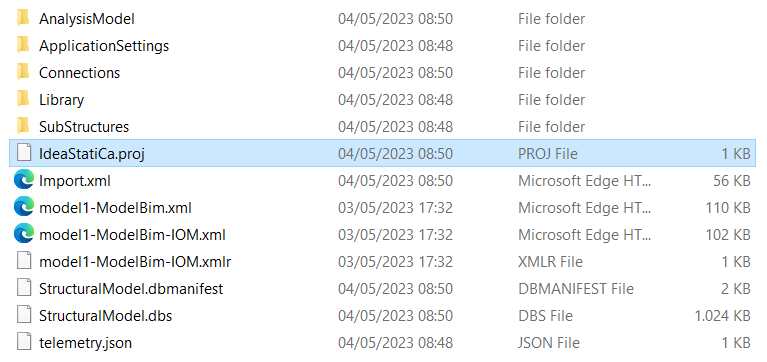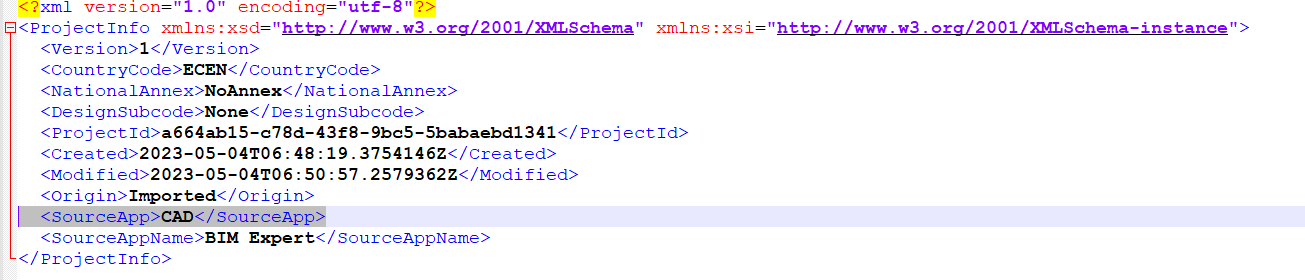When exporting to Idea StatiCa Connection, it is often needed that individual bar elements (from global analysis software) are grouped into 1 physical bar member.
You can use the Merge function in Idea CheckBot to do this.
Workaround for BIM Expert 2024 and older:
- Close CheckBot
- Browse to the folder where the ubsm model was exported, e.g. %localappdata%\BuildSoft\BIM Expert\IDEA StatiCa\Projects\23.1\<ModelName>
- Open the file
IdeaStatiCa.projwith NotePad, NotePad++ or any text editor app
- Change CAD to FEA in the
<SourceApp>line:
<SourceApp>CAD</SourceApp> ====> <SourceApp>FEA</SourceApp>
- Save the file
- Launch CheckBot
- Open the IdeaStatiCa project
- Now, the merging and splitting of members should be available