You probably have seen them already pop up – for example at the width and thickness of an end plate or length and height of a haunch.
When you add new elements to the connection, entering all dimensions manually, will take up quite some time. And what values should you choose to start with? PowerConnect enters a big portion of these values for you, using letter codes. They seem a little bit odd at first sight, but they have a logical meaning. Click the little BH button for more information.
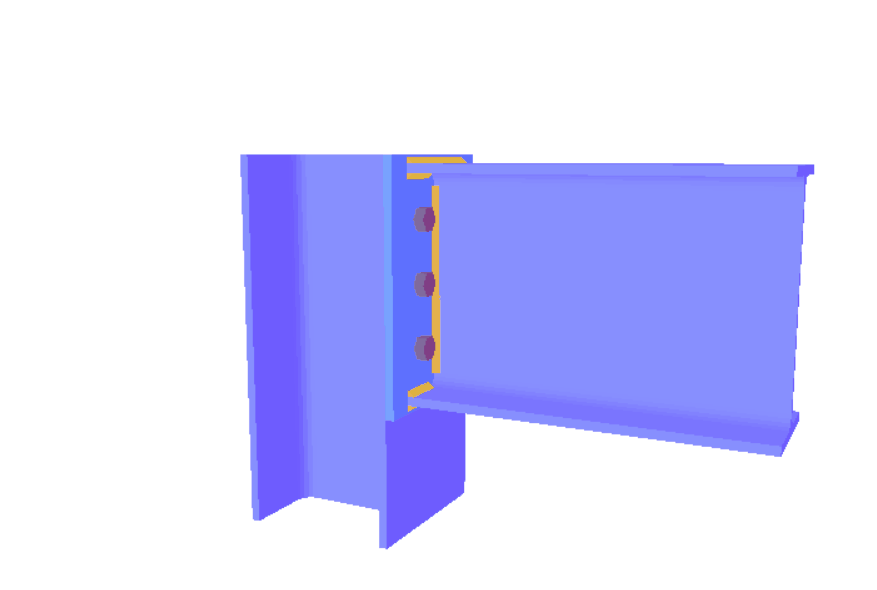
The letter codes correspond are smart dynamic references to the dimensions of the current beam and column in the model. So BH means the height of the beam. These are very logical choices to start with.
You can change these values at any time to a number value. However, number values are not dynamic. You could also keep the reference letter code and apply some basic math operations, like multiplication and addition.
When you modify the beam or column section, the dimension of this part will modify along, so that you do not end up with a disproportional connection.
Reference
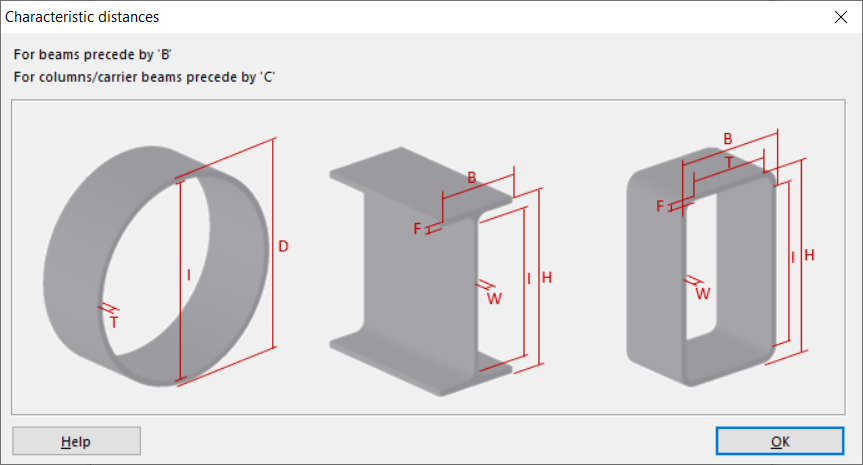
Columns
- CH: Height of column (Column Height)
- CB: Width of column (Column Base)
- CW: Thickness of column web (Column Web)
- CF: Thickness of column flanges (Column Flange)
- CI: Height of the straight part of the column web, in between both column flanges (Column Internal distance)
- CT: Height of column web in between both column flanges (Column Total length between flanges)
Beams
- BH: Height of beam (Beam Height)
- BB: Width of beam (Beam Base)
- BW: Thickness of beam web (Beam Web)
- BF: Thickness of beam flanges (Beam Flange)
- BI: Height of the straight part of the beam web, in between both beam flanges (Beam Internal distance)
- BT: Height of beam web in between both beam flanges (Beam Total length between flanges)
Operations
Characteristic distances can be used for addition or multiplication. A few examples (in which %% corresponds to the notion of a characteristic distance):
| Description | Example |
| [number] | 15 |
| %% | CF |
| %%*[number] | CF*1.2 |
| [number]*%% | 1.2*CF |
| %%+[number] | CF+2 |
| [number]+%% | 2+CF |

