You can change background color of the Geometry window by clicking anywhere in this window with the right mouse button. In the menu that pops up, you select Background color. Choose any color you want from the basic colors or define a custom colours based on RGB values.
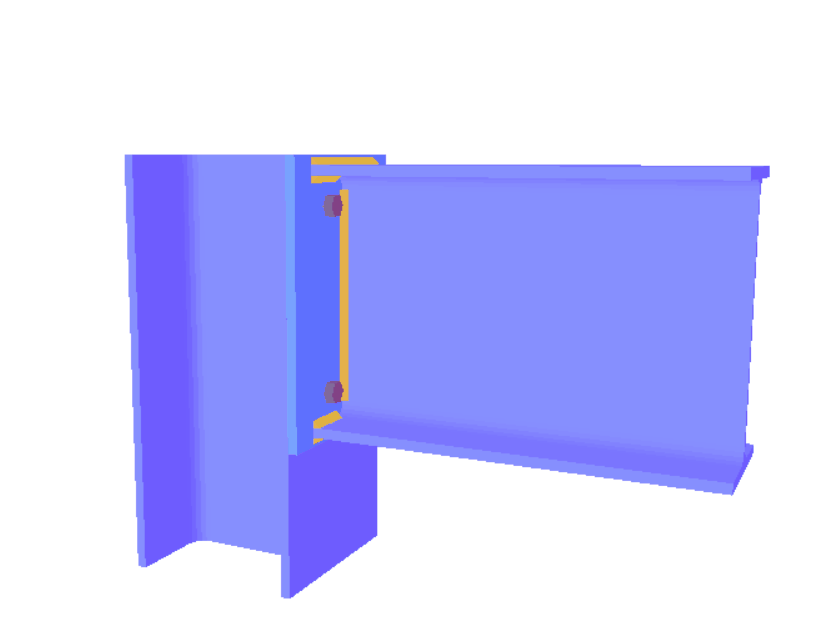
How to change the background color
Need Support?CONTACT SUPPORT

