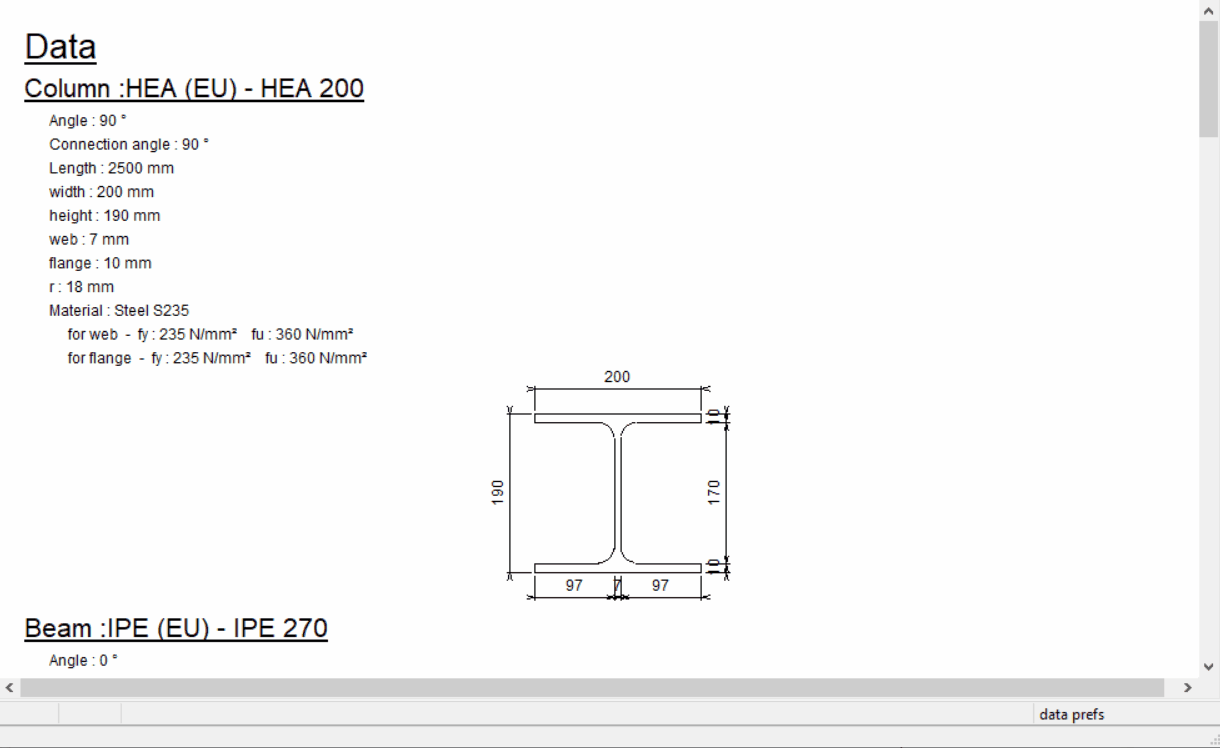There are 2 kind of workshop drawing in PowerConnect:
- Complete connection
- Connection parts
Both drawings can be exported to any CAD software via File > Export > Drawing to DXF.
Complete connection
2D Workshop drawing of the complete connection can be in the Plan window in PowerConnect. You can choose which drawings to include. Use the scroll wheel of the mouse to zoom in and out. By using the handles at the top and left side, you can position them as you like.
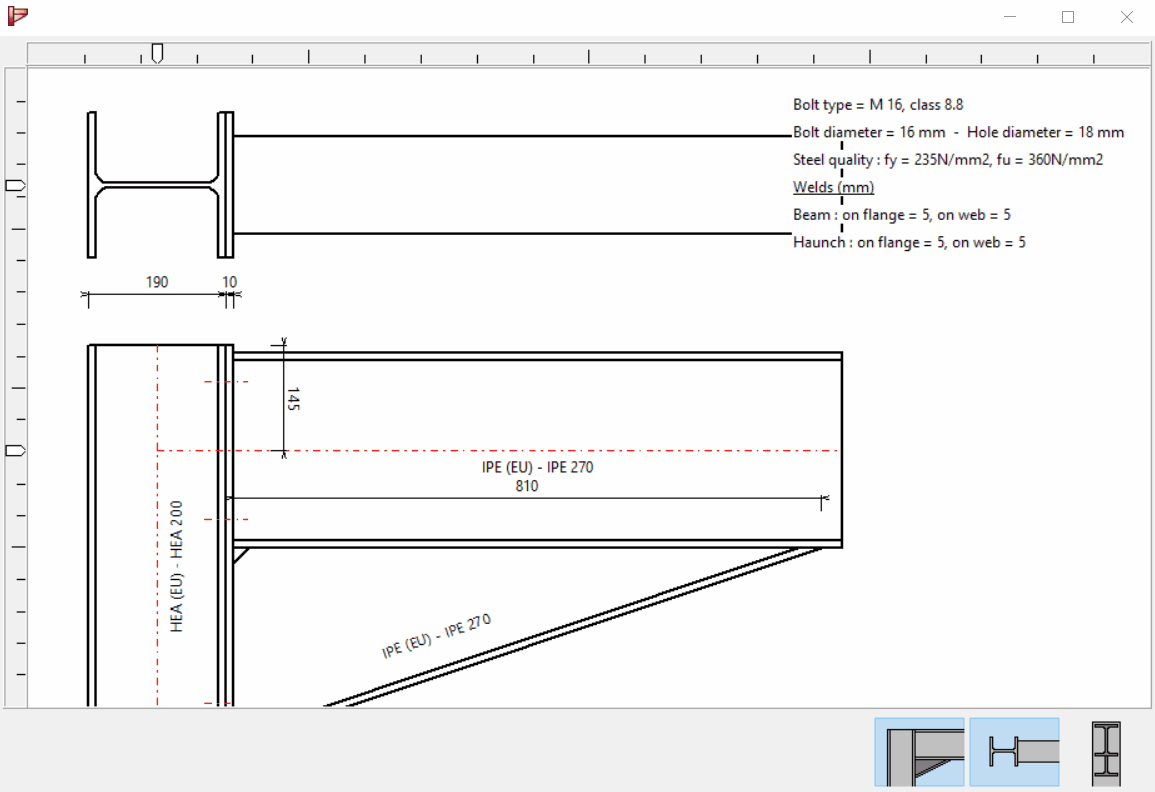
Connection parts
2D Workshop drawings of the connection parts can be found in Data window. Click ‘data pref’ at the bottom right corner of your window to open the data options. You can show data or drawings or both, and whether or not include the welds. In the scale tab, you set the scale of the drawings.