Columns from moment and shear connections can be orientated according to the strong axis or weak axis. Double click the column. In the Technical tab, choose ‘weak axis’ as Cross section orientation.
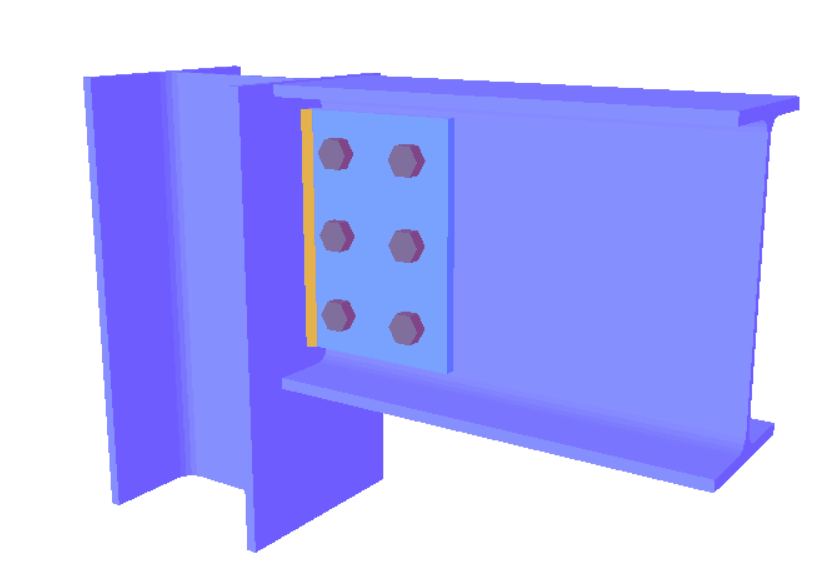
Note that this option may not available for all connection types.

