- Open Diamonds/ PowerConnect/ BIM Expert.
- Go to Help > Configuration tool. A new program opens.
- Go to Gateway Server > Backups and click on Restore the Factory database.
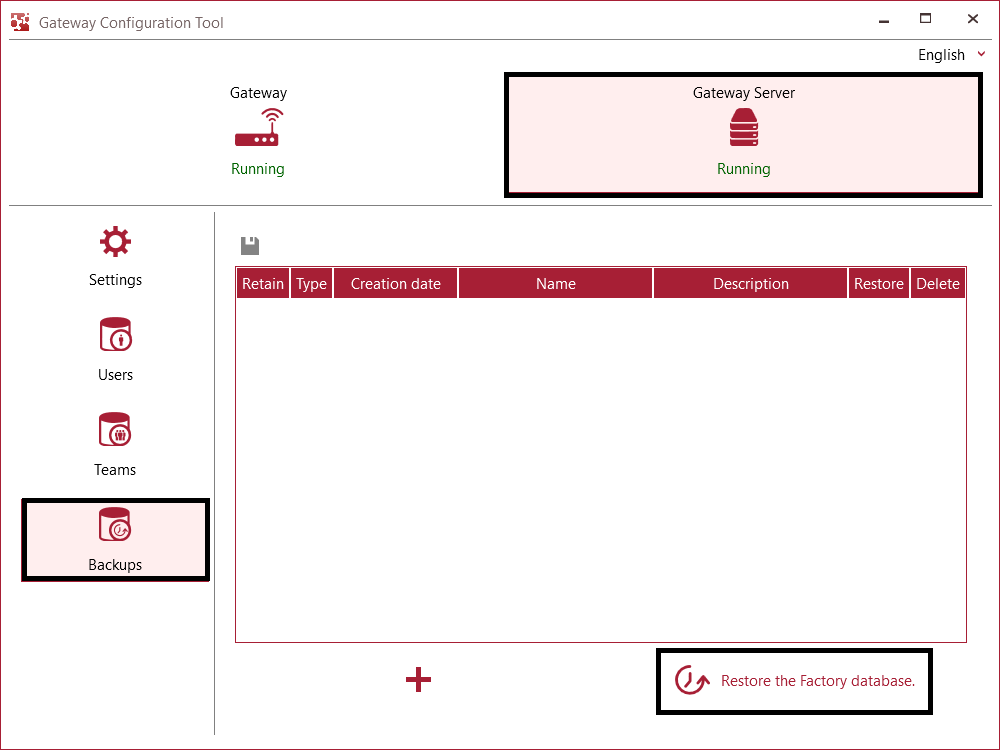
- Hit Yes to start resetting the databases.

Resetting the databases to factory settings, will remove any user defined materials/ cross-sections or back-ups of the databases you made in the past.
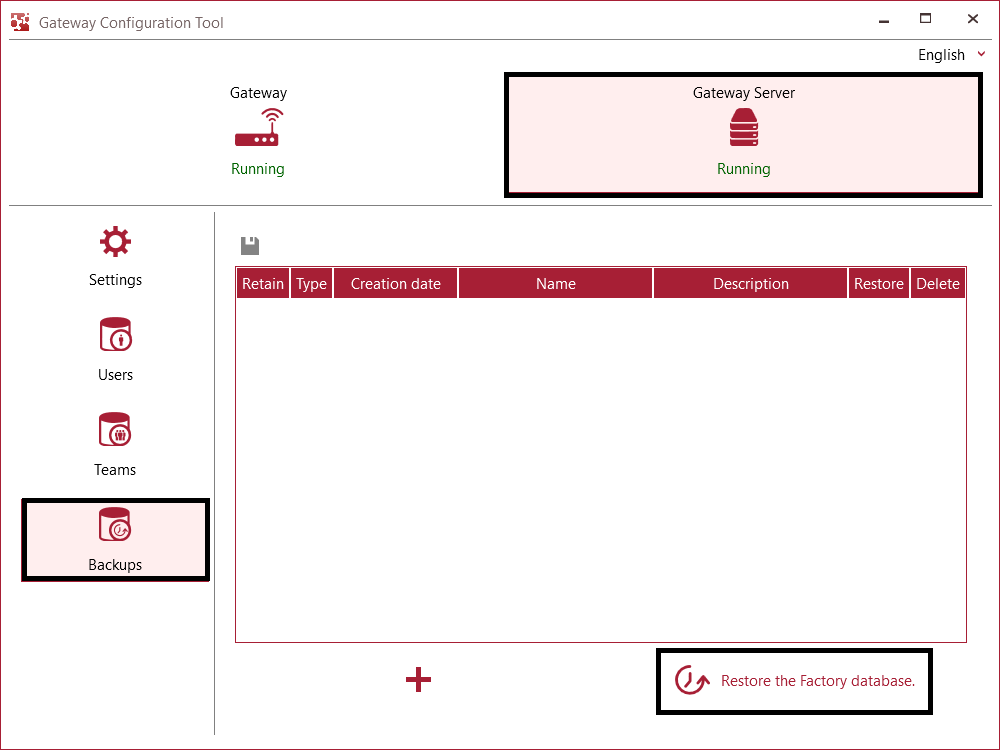


STAY UP TO DATE! SIGN UP FOR BUILDSOFT NEWSLETTER »
Get free resources, information about product updates, webinars, event information, promotional offers and more delivered in your mailbox.
