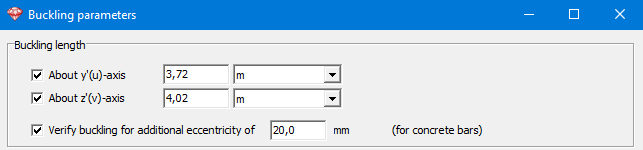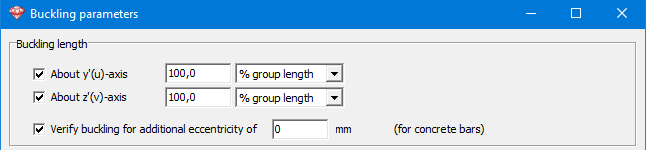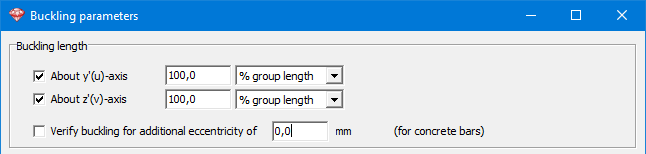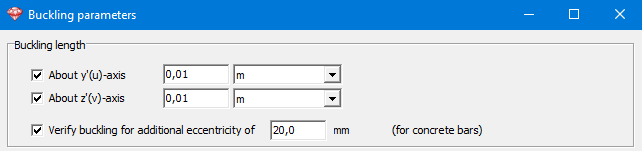Theoretical background
According to Eurocode 2nd order effects (EN 1992-1-1 §5.1.4 (1)P) and imperfections must be taken into account.
- For the 2nd order effects (EN 1992-1-1 §5.8.5 (1)), you may do
- either a full 2nd order calculation
- either use one the two simplified methodes:
- method based on nominal stiffness (see EN 1992-1-1 §5.8.7): not implemented in Diamonds
- method based on nominal curvature (see EN 1992-1-1 §5.8.8)
In this method the 2nd order effects are taking into account by increasing the 1st order bending moment MEd with a nominal second order moment equal to e2 x NEd.MEd.reinforcement = MEd + e2 x NEd
e2 [mm] is function of the effective length (syn. buckling length).
- The imperfections can be represented by an inclination θi. The inclination θi may be taken into account (EN 1992-1-1 §5.2 (7)):
- either by translating the inclination θi to equivalent horizontal forces (= ‘Global imperfections’ in Diamonds)
- either by translating the inclination θi to an accidendental eccentricity ei
In this method the imperfections are taking into account by increasing the 1st order bending moment MEd with an additonal moment equal to ei x NEd.MEd.reinforcement = MEd + ei x NEd
The default value for ei is often set to 20mm in acccordance to EN 1992-1-1 §6.1(4).
So if you would use the simplyfied method for both the 2nd order effects and the imperfections, you will end up with the following bending moment:
MEd.reinforcement = MEd + e2 x NEd + ei x NEd = MEd + NEd x (e2 + ei)
In Diamonds
Depending on the selected options during the elastic analysis ![]() , you will have to (un)check some options in the Buckling parameters window
, you will have to (un)check some options in the Buckling parameters window![]() . An overview:
. An overview:
Case 1: assume you do a 1st order calculation [Recommended option]
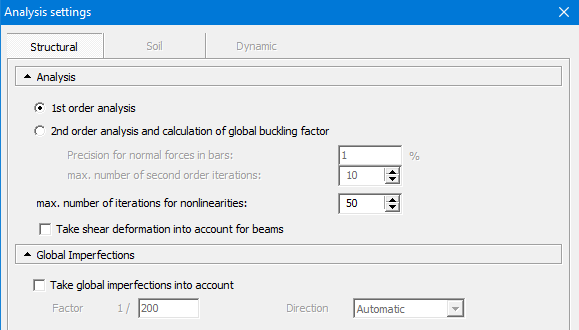 |
⇒ | Then:
So, in the window
|
Case 2: assume you do a 1st order calc. + global imperfections
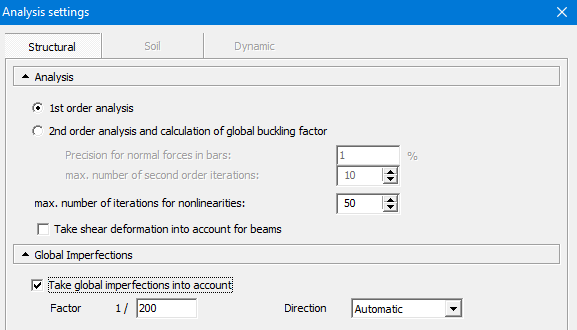 |
⇒ | Then:
So, in the window
|
Case 3: assume you do a 2nd order calc. + global imperfections
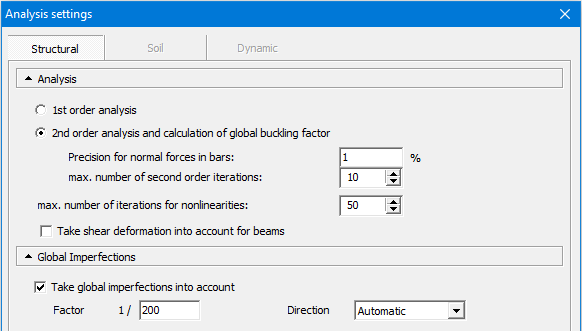 |
⇒ | Then:
So, in the window
|
Case 4: assume you do a 2nd order calc.
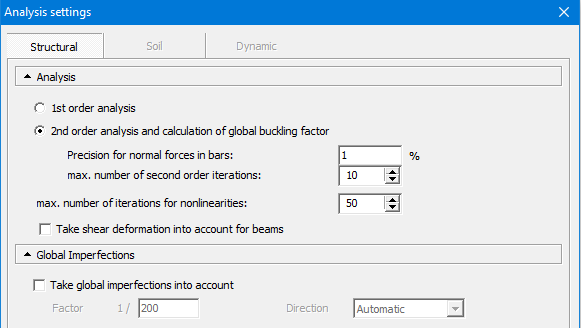 |
⇒ | Then:
So, in the window
|