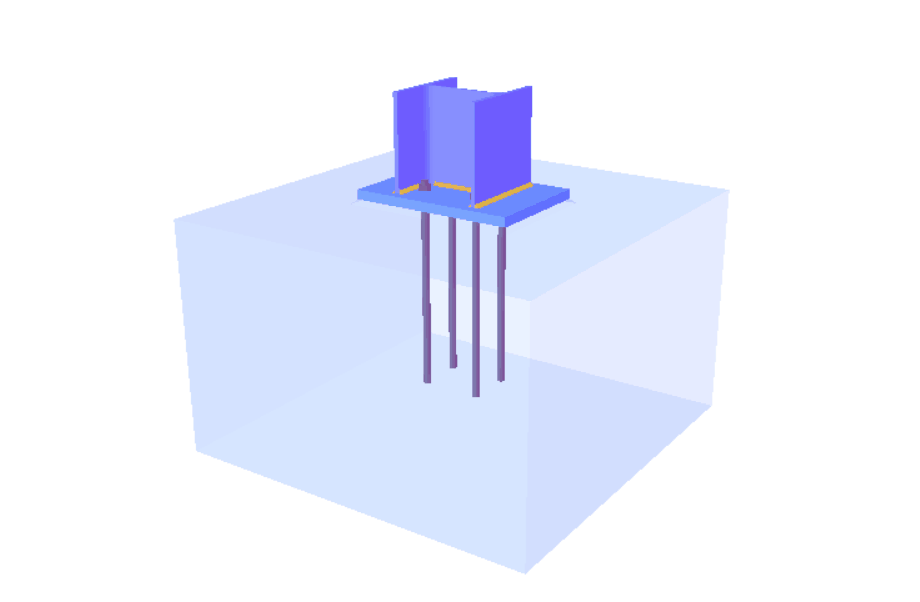First thing you need to do is provide the space on the base plate so that the anchors can be placed. Double click the base plate and set the left and right extension large enough, to for example 80mm.
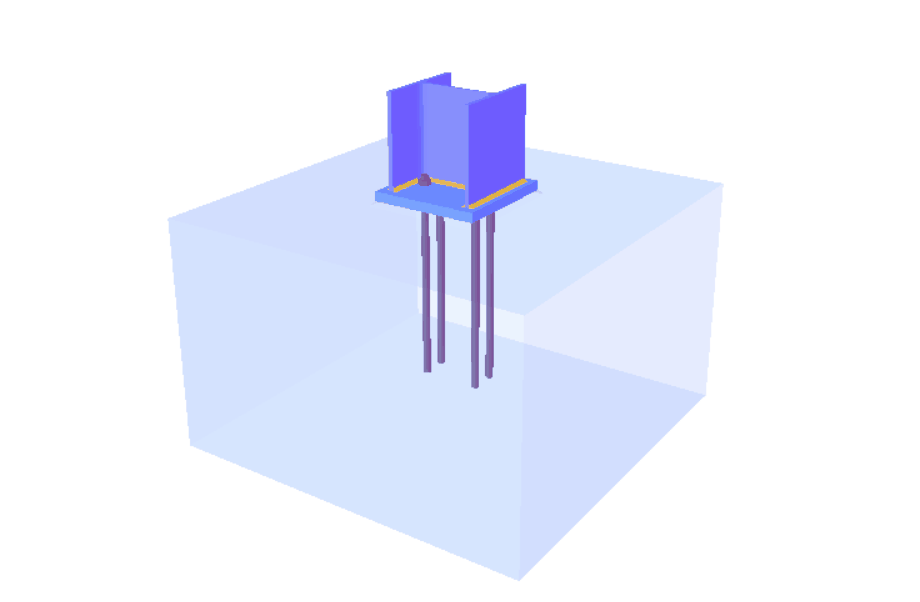
You see that there is now possibility to place the anchors in this area. Double click the anchors to edit them. Now you can add anchors. First select the zone were you want to add anchors and then click add anchors. Outside the column flanges you can add as many anchors as you like.