When you define a new connection in PowerConnect, it is visible directly after generating. But when you touch the model (you click, you scroll), it immedialy becomes invisible. If you look closely, you see the model in the left top corner of your screen but very small.
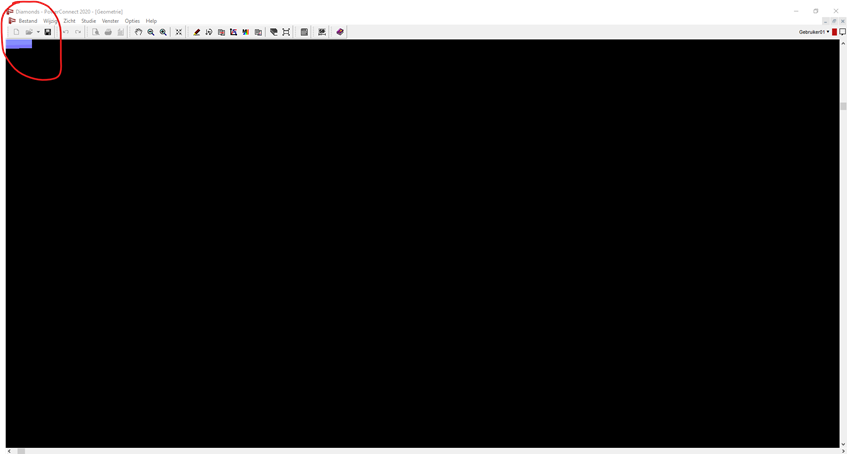
Solution
This behaviour is caused by the program Nahimic. Nahimic is a tool that enhances the sound quality on gaming computers. It is often already installed when you buy the computer.
To indicate that the tool is active, it shows a short text and a logo on the screen. This interfers with the graphical processes of PowerConnect.
The solution is the same as in this article.

