When you try to reinstall/ uninstall the software you get the error:
The path xxxxx cannot be found. Verify that you have access to this location and try again, or try to find the installation package *ProgramName* in a folder from which you can install the product *ProgramName*
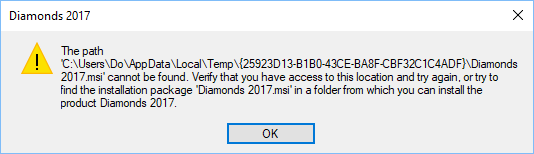
Followed by
Error 1706. No valid source could be found for the product *ProgramName* . The windows installer cannot continue.
OR
Error 1612. The installation source for this product is not availabe. Verify that the source exists and that you can access it.
OR
Error 1714. The older version of *ProgramName* cannot be removed. Contact your technical support group.
Solution 1
- Go to Start > Control Panel > Programs and features.
- Find the *ProgramName* in the list and hit ‘Uninstall’. If you still get the same error, try Solution 2.
Solution 2
- Run Microsoft InstallAndUninstall fixer: https://support.microsoft.com/en-us/help/17588/fix-problems-that-block-programs-from-being-installed-or-removed
Solution 3
- Copy the number between the brackets.
- Close all software.
- Click the start button, type ‘regedit’ in the search box and choose ‘Regedit.exe’.
- Select the upper folder in the list.
- Do a search (CTRL+F) for the number you copied in step 1.
- Delete each key that he finds. Usually it’s 1 or 2.
- Close Registry.
- Run the installer again.

