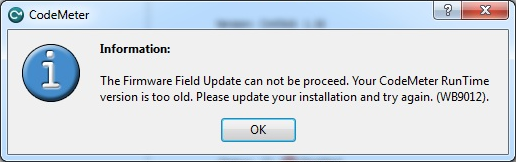- Open CodeMeter Control Center using Start > All Programs > CodeMeter
- Click on the icon
 .
.
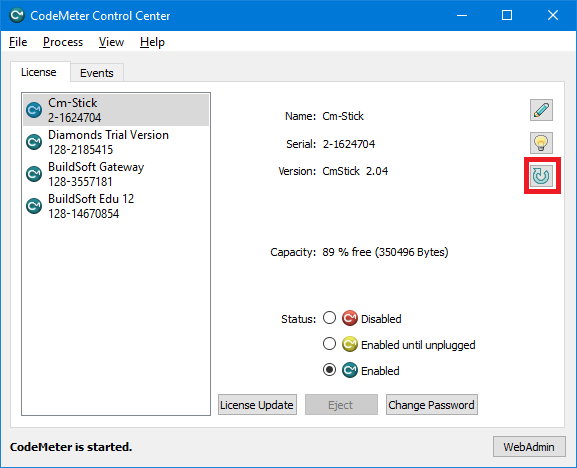 .
.
Next messages
The firmware needs to be updated
Click ‘Ok’ to proceed.
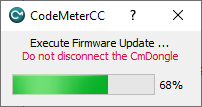
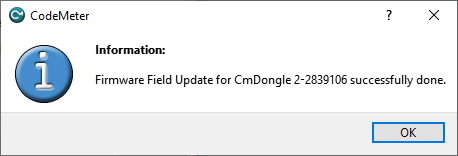
The firmware was already up to date
No further actions needed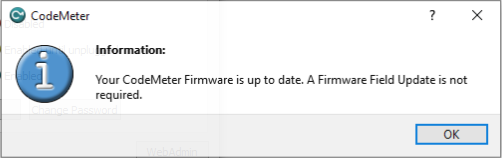
Your CodeMeter Runtime version is too old
Follow these steps to update the version