When you double click an upgrade file (*.WibuCmRaU) for a Codemeter dongle, you get the error:
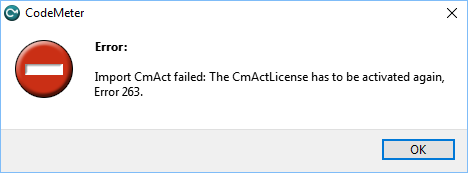
Solution
Try to import the upgrade-file using the menu instead of double clicking.
- Save the upgrade file (*.WibuCmRaU) on your desktop.
- Open CodeMeter Control Center (Start > All progams).
- Go to the menu File > Import license… Browse to the upgrade file on the desktop.
- Hit Import.

