Error from CodeMeter Control Center: Update for CmDongle x-xxxxxxx FirmItem 100684 –> Update could not be imported. A previous update is missing. Error 228.
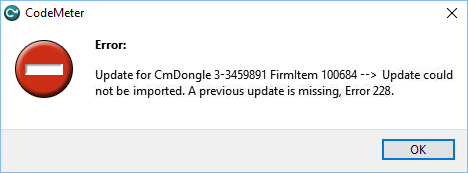
Solution
One or more previous update files is / are not excecuted:
- Search your mailbox for previous sent upgrade files.
- Excecute the missing files one by one by double-clicking them. Start with the upgrade file with the lowest (or no) number in brackets at the back in the name, and so continue going up. Example: first (1)(2)(3).WibuCmRau, then (1)(2)(3)(4).WibuCmRau, then (1)(2)(3)(4)(5).WibuCmRau etc
- Any error that might appear can be ignored.
If you are unable to find the previous upgradefiles, please contact BuildSoft.

