During the steel check you get the error:
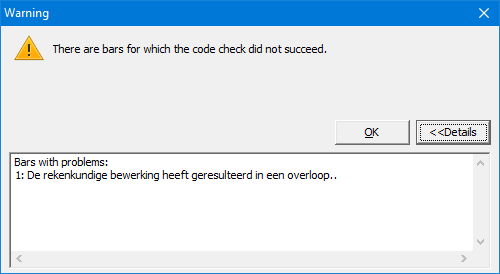
Solution
- You’ve propably selected a cross-section shapes that is associated with cold-formed sections. For example:
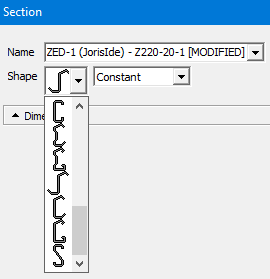
- When the option ‘Automatic calculation’ is selected, Diamonds calculates the general, elastic (except Twm) and the plastic properties of the cross section.
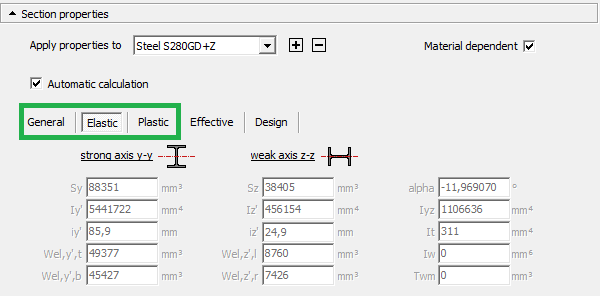 He cannot calculate the effective and design properties. For the cold-formed cross sections in the library, we receive these properties from the manufacturers.
He cannot calculate the effective and design properties. For the cold-formed cross sections in the library, we receive these properties from the manufacturers. 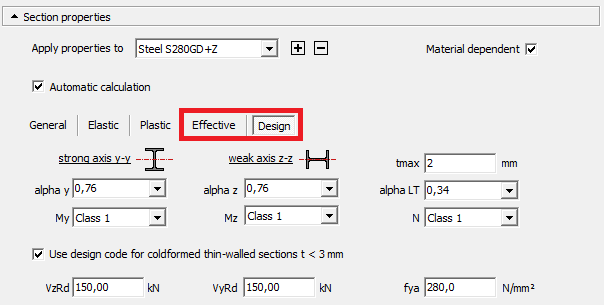
So if you want to perform a steel verification on this type of section you should:
- Check the option ‘Automatic Calculation’. This way the general, elastic and plastic properties are calculated.
- Uncheck the option ‘Automatic calculation’. this way you can adjust the value of Twm in the tab page ‘Elastic’.
- Define all the properties in the tab page ‘Effective’.
- Define all the properties in the tab page ‘Design’.

