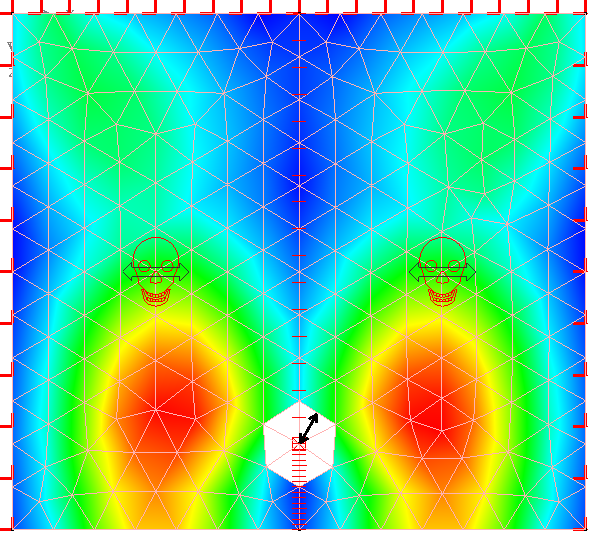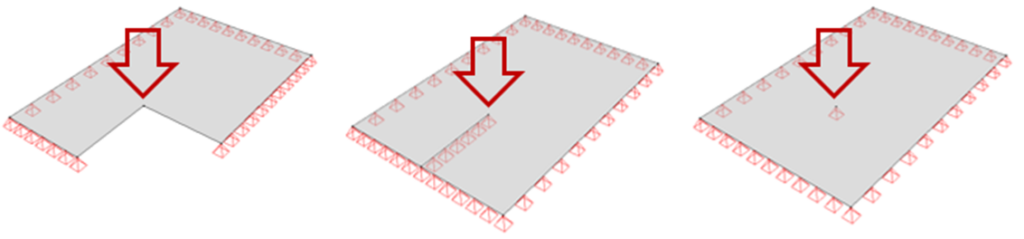Afther the reinforcement calculation ![]() , you get the following message:
, you get the following message:
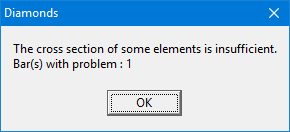
[NL]: De doorsnede van sommige elementen is ontoereikend.
[FR]: La section de quelques éléments est insuffisante.
[ES]: La sección de algunos elementos es insufieciente.
How to handle the skulls
What causes the skulls?
- This message is given when the theoretical reinforcement calculated by Diamonds, is more than the maximum allowed reinforcement percentage1 (usually 4% of the concrete section) imposed by the selected concrete standard.
- Click ‘OK’ to close the error.
- A skull will be shown in (the centre of gravity of) each element with a problem.
Example: skull in a line element Example: skull in a surface element 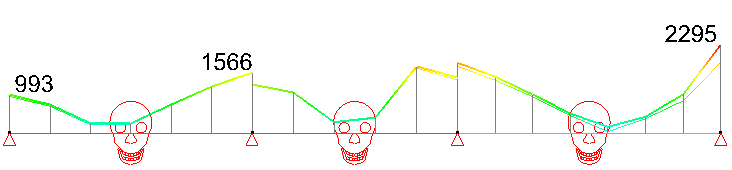
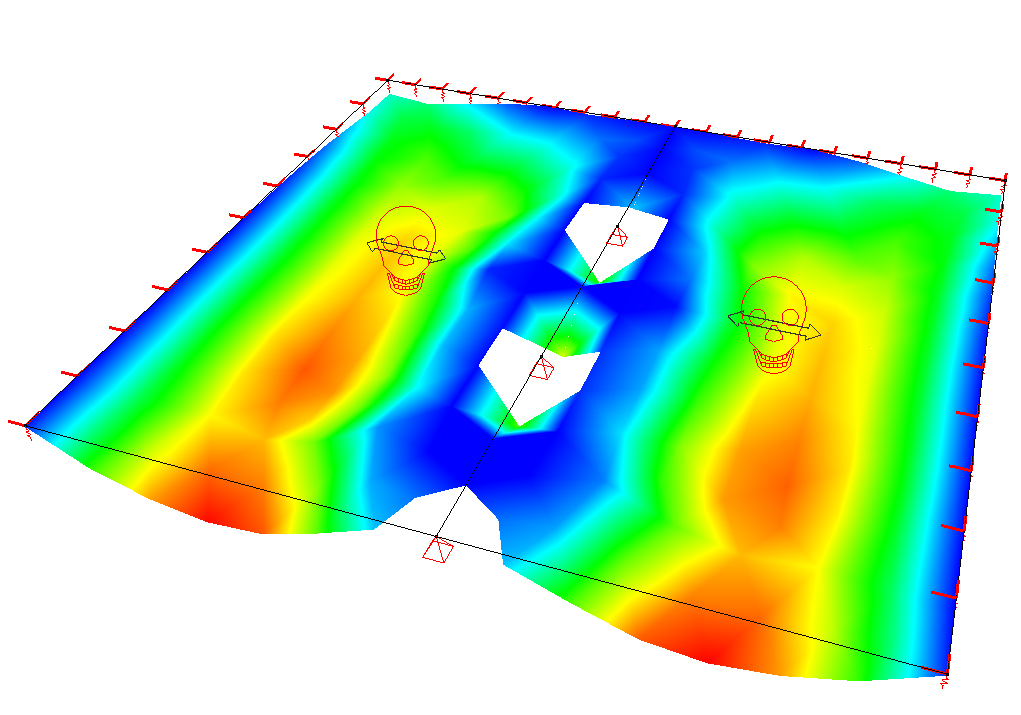
The position of the skull is thus not representative for the position of the problem.
Although in a surface element, you can see were the reinforcement could not be calculated by the white zones. More on that later in this article. In a line element, it is not possible to track the location were the skull is caused.
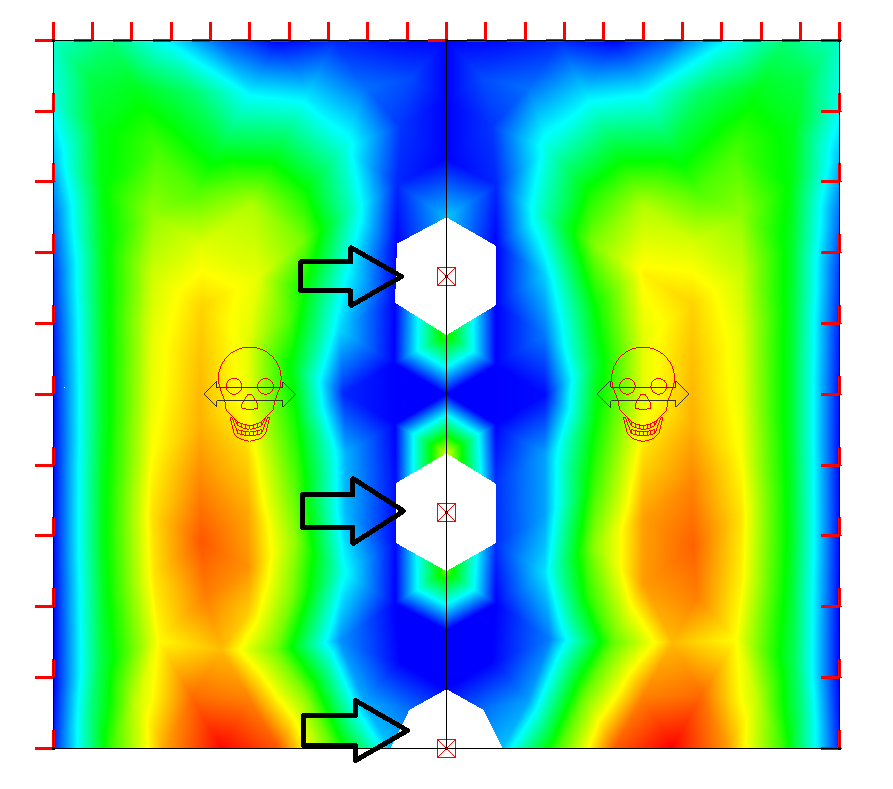
- While looking at a reinforcement result, double click an element to see the cause of the problem.
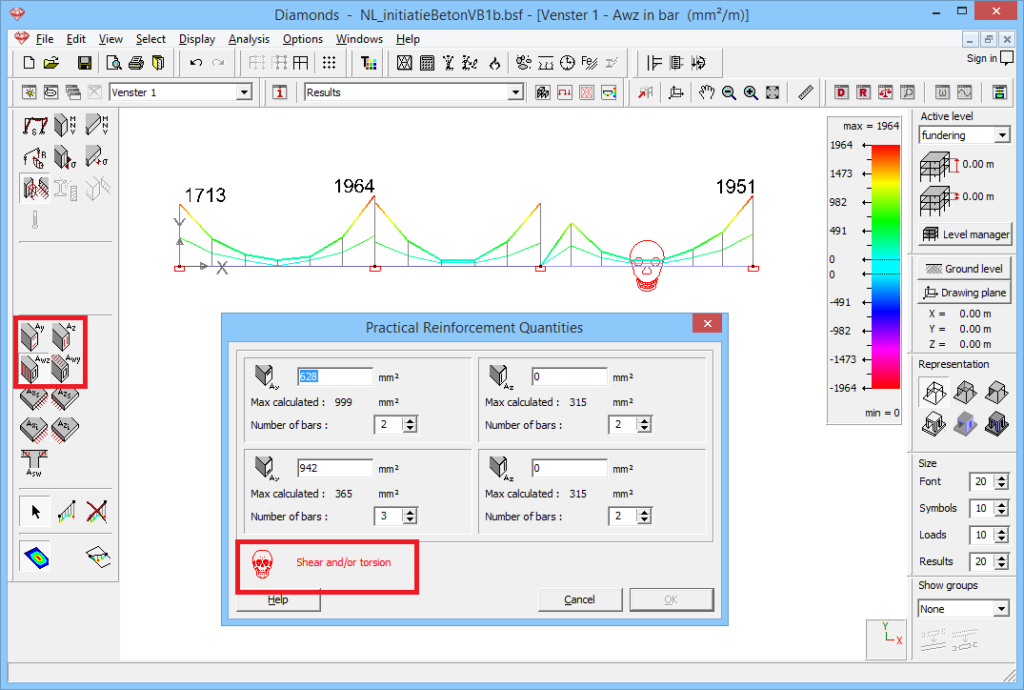
Possible causes are:- ULS (Ultimate Limit State)
Too much reinforcement required to take axial force N and/or bending moment M in ULS. - SLS (Service Limit State)
Too much reinforcement required to limit the concrete and steel stresses based on the internal forces in SLS. - Shear and/or torsion
Too much reinforcement required to take the shear V and/or torsional force Mx in ULS. - Buckling
Too much reinforcement required to meet the requirements for buckling according to EN 1992-1-1 §5.8.8.
Diamonds uses the method based on nominal curvature to calculate second order effects. However, this method has a limited range of use. If an element is too slender, it requires non-linear analyis and the method implemented in Diamonds can no longer be used. In that case Diamonds will also show a skull and the caption will say ‘buckling’.
- ULS (Ultimate Limit State)
Solution
| skull in a line element | skull in a surface element | |
|---|---|---|
| ULS or SLS | Increase section, choose better concrete quality.
In case of columns, try an identical or proportional distribution pattern for the reinforcement. If that doesn’t help, maybe you need more columns? |
Determine if the skull is a peak-related problem or a field related problem (more info below). |
| Shear and/or torsion | Check if the correct internal boundary conditions between beams and plates are defined. If so, and the element is not sufficiant: increase section, choose better concrete quality |
Diamonds doesn’t verify shear/ torsion in surface elements |
| Buckling |
|
Diamonds doesn’t verify buckling in surface elements |
Note: sometimes it is interesting to know the results behind the skull (to see how much exceedance there is) or to even hide the skull (if the skulls result from peaks). Read here how to do so.
Peak-related versus a field related problem in surface-elements
In order to judge how to deal with skulls in surface elements, you need to know the cause of the skull. Or by extension: where are the white zones located? In a peak-sensitive area or in the middle of the plate?
| Peak related | Field related |
|---|---|
| If the skull is peak related, the white zone has a radius of one mesh triangle.
There are a few typical places where peak results intend to occur:
|
If the skull is field related, the white zone has a radius of more than one mesh triangle.
|
| This article gives more information on what peaks are, how they arise and how to handle them. | When a surface-elements contains a fiels-related skull, the only solution is to increase the cross-section or choose a better concrete quality. |
1. The maximum allowed reinforcement percentage can be consulted in Diamonds via the menu Edit > Material library > * Find the relevant concrete quality in the list * > select the relevant standard > go to the tab page Advanced.” href=”#ref1″>↩