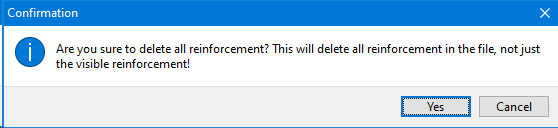This article concerns practical reinforcement defined using the module ![]() , not the practical reinforcement defined with the right mouse button.
, not the practical reinforcement defined with the right mouse button.
Delete one reinforcement zone
- Select the relevant plate(s) and open the pratical reinforcement module
 .
. - Select the relevant zone and hit DEL.
If you have trouble selecting, activate the selection modus and try again.
and try again.
Delete all reinforcement zones in one plate
- Select the relevant plate(s) and open the pratical reinforcement module
 .
. - Activate the selection modus
 .
. - If you want to remove the upper and lower activate the button
 .
.
If you only want tor emove the upper OR lower reinforcement, activate the button and select a random result corresponding to the upper or lower reinforcement (which ever you want to delete).
and select a random result corresponding to the upper or lower reinforcement (which ever you want to delete). - Press CTRL + A to select everything and hit DEL.
Delete all reinforcement zones in the entire model
- Select a random plate and open the pratical reinforcement module
 .
. - Go to File > Clear all reinforcement.
Confirm your actions by clicking ‘OK’ in the message that pops up.