To show the anchorage length on the screen:
- Select the relevant plates and open the practical reinforcement module
 .
. - Open the configuration settings
 and go to the tab-page ‘Reinforcement’.
and go to the tab-page ‘Reinforcement’.
Check the option ‘Show anchorage length’ and set the desired length (X times diameter of the bars).
Hit ‘OK’ to close the dialogue.
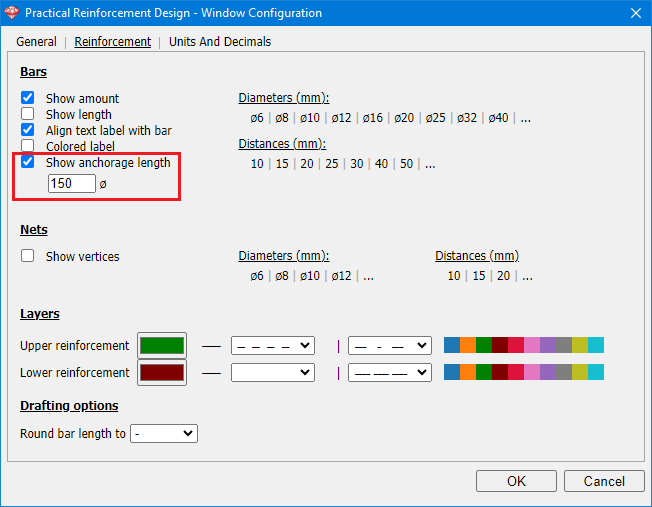
- Result: zones with reinforcement bars will get an offset in the relevant direction. The offset does not count in the cracked deformation (therefore it’s not drawn white).
Zones with reinforcement nets will NOT get an offset.
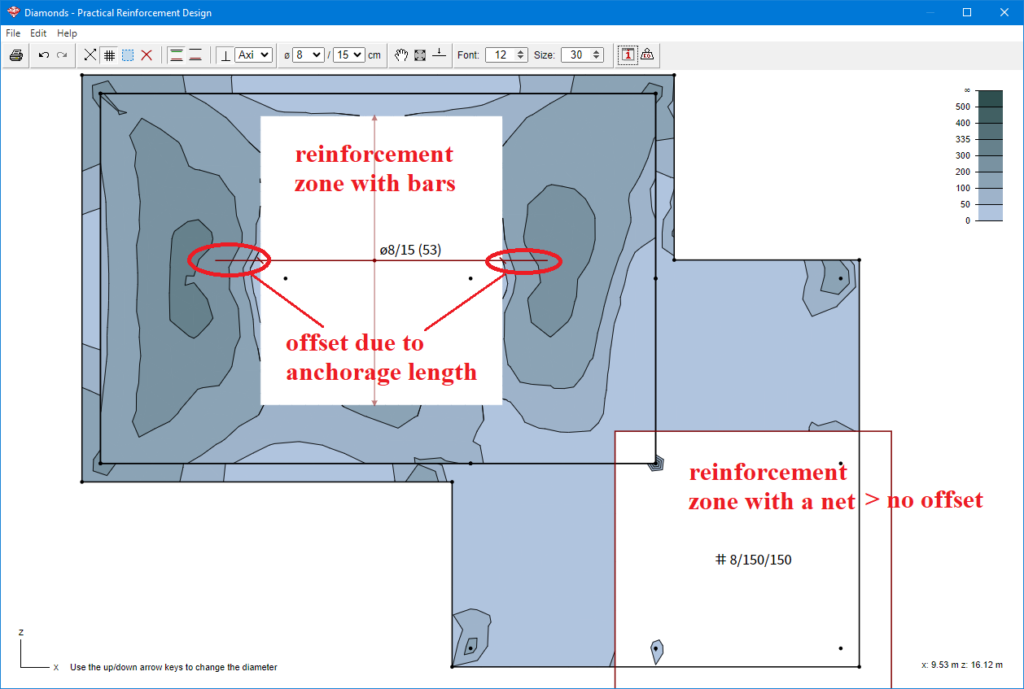
If you choose not to show the anchor lengths on the screen (for example because they are in the way), you can still easily include them in the DXF export (see the procedure below).
To include the anchorage length in an export
- Select the relevant plates and open the practical reinforcement module
 .
. - Go to File > Export to DXF. A pop-up dialogue will ask you if you want the include the anchorage length (for the zones with reinforcement bars) or not.
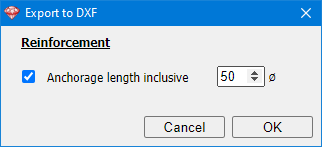
Note: a PDF export always prints what you see, so if you want to include the anchorage length in a pdf, you should make it visible using the configuration settings ![]() .
.

