During the installation of Diamonds/ PowerConnect (version 2017 until 2019r02), you get the error:
Error 27506. Error executing SQL script install_authentication.sql. Line 17. Warning: Fatal error 6015 occured at {date}. Note the error and time, and contact your system administrator (21)
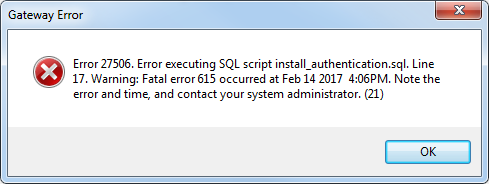
This error is related to the database system (= SQL instance) used by these versions.
Solution 1
- Install Diamonds/PowerConnect/BIM Expert 2020 or more recent. These versions so a different type of database, which no longer requires the installation of an SQL instance.
Solution 2
- Click the error away.
- Close the setup.
- Go to C:\Program Files\Microsoft SQL Server\*NameOfTheDatabase*\MSSQL\DATA
*NameOfTheDatabase* can be MSSQL12.SQLEXPRESS14, MSSQL12.SQLEXPRESS14BS or MSSQL12.SQLEXPRESSBS14 - Delete everything of
- bs_Authentication
- bs_Exchange
- bs_Gateway
- bs_UBSM
- Run the Diamonds (or PowerConnect) setup again.During the install Gateway will install again. During the install of Gateway you will be asked to select an SQL instance.
Install a new SQL instance and change the name to something different than before, for. example ‘SQLEXPRESS14BS2’ or ‘SQLEXPRESS14BS3’.

