Error 27502. Could not connect to Microsoft SQL Server ‘(local)\SQLExpress14’. Invalid authentication specification (0)
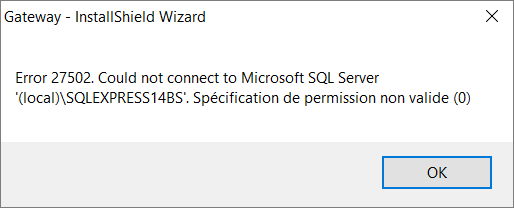
Solution
- Click ‘Ok’
- Cancel the setup
- Run the Gateway setup again
- Select existing database instance => the one you just have installed (in the above printscreen : SQLEXPRESS14BS)

