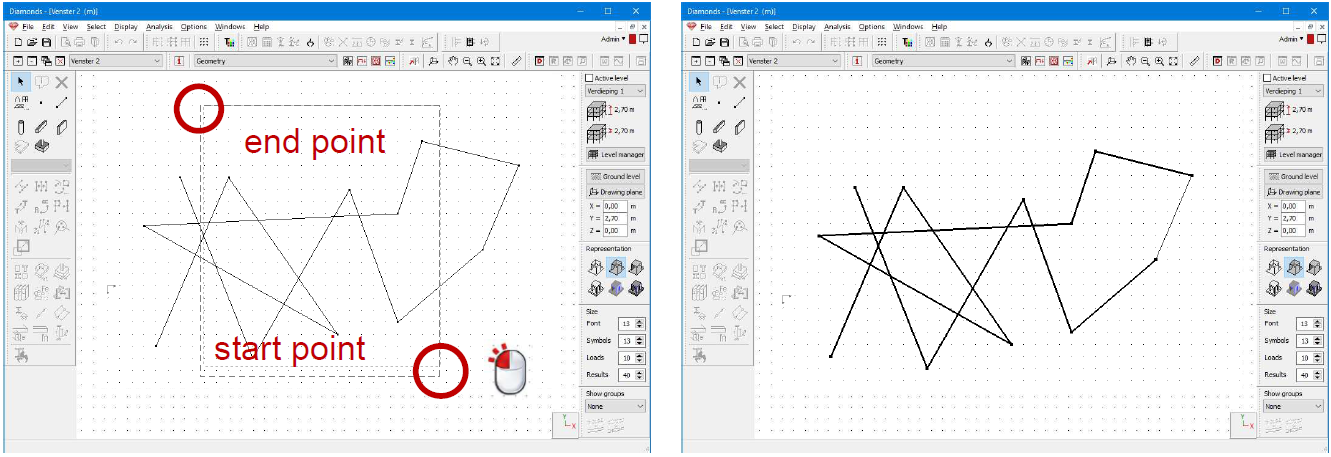Selected point and lines (not having a section) are represented ‘bolder’. Selected lines (having a section) or plates are represented in another color – by default yellow.
- 1 element
- Click once on the element
- Multiple elements
- Adding to the selection
- Hold the SHIFT key down while clicking the other elements once.
- Removing from the selection
- Hold the SHIFT key down while clicking the selected elements once.
- Adding to the selection
- Selection window
- From left to right: only the elements which are completely within the selection window will be selected.
-
- From right to left: all elements that are completely or partially in the selection window will be selected.
- Elements from the same design type
- Hold the CTRL key down while clicking 1 element of this design type (either one)