Use this solution if you cannot remove the software in the regular way (using Control Panel of Windows).
- Close all software.
- Click the start button, type regedit in the search box and choose Regedit.exe.
- Open 1 (one) of following keys in the Windows Registry
HKEY_LOCAL_MACHINE\SOFTWARE\Microsoft\Windows\CurrentVersion\Uninstall
OR
HKEY_LOCAL_MACHINE\SOFTWARE\WOW6432Node\Microsoft\Windows\CurrentVersion\Uninstall
- Right-click on the Uninstall folder
- Choose Find and look for Diamonds. You’ll find something like this
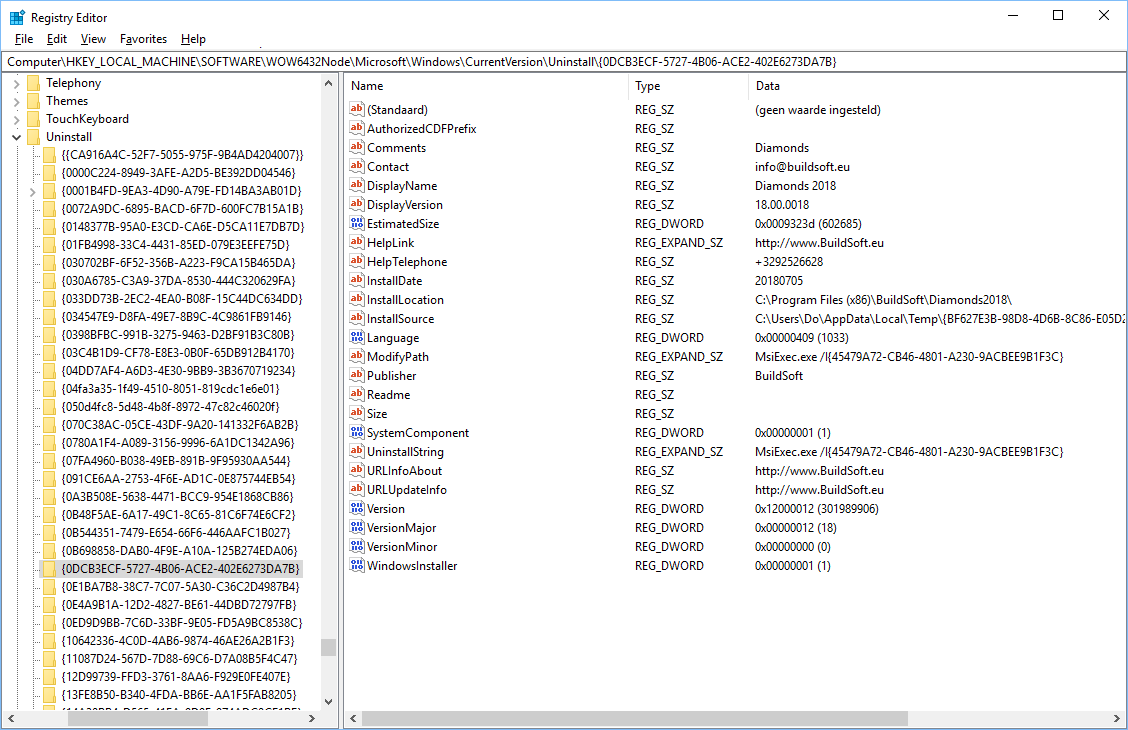
- If you remove the key completely, Diamonds will be no longer avaiblabe in the list of installed programs.

