BIM Expert will show every conversion dialog window from and to Tekla Structures. In many cases, you only need to click ‘Ok’. That is why you can choose to accept the default values and reduce the the user’s input.
- Open BIM Expert
- Go to
File > Settings > Tekla Structures - The option
Apply default actions in conversion' dialogmust be enabled (thicked)
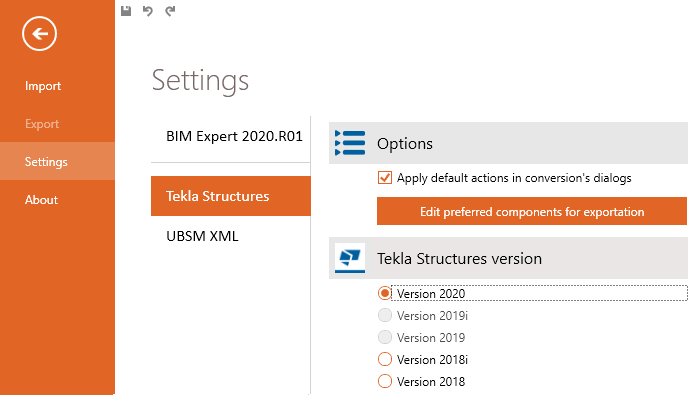
Tekla and Tekla Structures are registered trademarks of Trimble Solutions Corporation.

