There are elements added (bar, plate, wall, slab, footing, …) AFTER the report was created.
Diamonds will not automatically add these new elements to the report, because potentially, the initial intention was to show just a few elements in the report.
| Initial print preview | Print preview after changes |
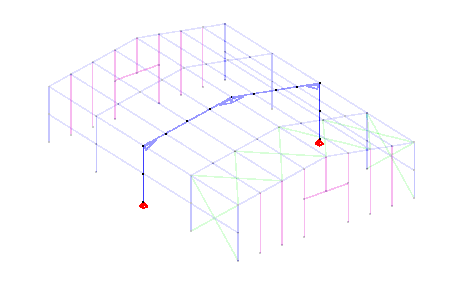 |
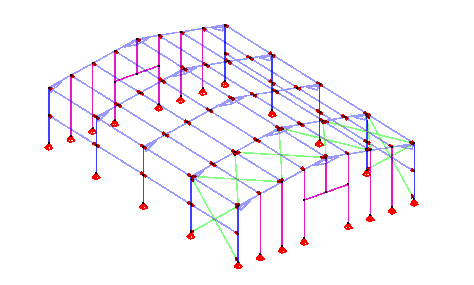 |
Solution
- Open the Report manager
 .
. - Select the relevant report and click Modify.
- Go to the tab page General and click on the button Modify selection and view.
- Click on the button
 in the toolbar.
in the toolbar. - Click on the button Click here to return to print report configuration.
- Click OK to close the report configuration.
- Make a new print preview. All elements should be visible now.

